“Soon afterwards, He (Jesus) began going around from one city and village to another, proclaiming and preaching the kingdom of God. The twelve were with Him, and also some women and many others who were contributing to their support out of their private means.” Luke 8:1-3
“You yourselves also know, Philippians, that at the first preaching of the gospel, after I left Macedonia, no church shared with me in the matter of giving and receiving but you alone; for even in Thessalonica you sent a gift more than once for my need.” Paul, in Philippians 4:15-16
God’s work is accomplished by people, and the normal method of God’s provision for those in His service is through the generous contributions of individuals and churches.View Contacts screen is the "home" for contacts. From these screens, you can view all of the personal and biographical information related to each contact.
The Contact View
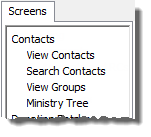
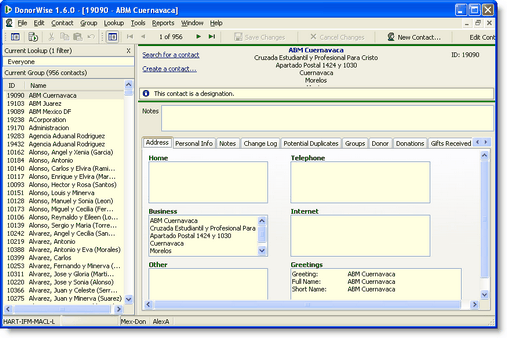
1.Current Group of contacts
Read More > Current Group
Read More > Lookups Overview
2.Name & Address Bar
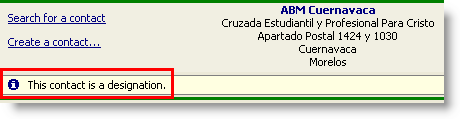
Some of the elements in the Name & Address Bar are hyperlinks.
•If the address is UNDELIVERABLE, the address is a single-click hyperlink to the Edit Address box.
•If the address is DELIVERABLE, a double-click will bring up the Edit Address box.
•If there is an email address, a single-click on it will open your email and compose a message.
•If there is a phone number, the number will be a hyperlink, but does not do anything. (In TntMPD, this phone number hyperlink creates a phone call event.)
Read More > Contact View information boxes
3.The name of the Current Lookup and the Current Group, with the number of contacts who are in the current group.
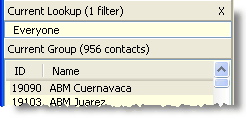
Contact View Tabs
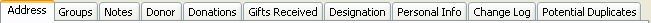
Address Tab
|
Home/Business/Other address, phone, email, and greetings information
|
Groups Tab
|
All "Saved Groups", and which ones this contact is a member of.
|
Notes Tab
|
A free-form Notes area.
|
Donor Tab
|
Turn this contact into a donor. This happens automatically the first time a contact gives a gift and it is entered on the New Batch screen.
|
Donations Tab
|
Donation history for this contact.
|
Gifts Received Tab
|
If this contact is a designation, all gifts directed to this designation will appear here.
|
Designation Tab
|
If this contact is a designation, all of the administrative components related to being a designation.
|
Personal Info Tab
|
Specific fields relating to how this contact interacts with your ministry.
|
Change Log Tab
|
A log of key changes made to this contact. (Not all changes made to a contact's information are reflected in the log.)
|
Potential Duplicates Tab
|
DonorWise's suggestions on other contacts who may be duplicates.
|