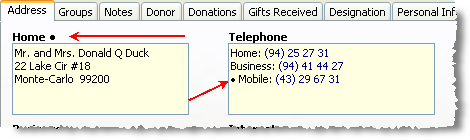The Address tab shows the key biographical information for
•Home Address
The black dot indicates the Preferred selection.
•Business Address
If the contact is married, DonorWise will automatically create a separate Business Address for each spouse.
•Other Address
•Phone Numbers.
The black dot indicates the Preferred selection.
Read More > Phone Numbers
•Internet / Web addresses
Read More > Email Addresses
•Read More > Greetings
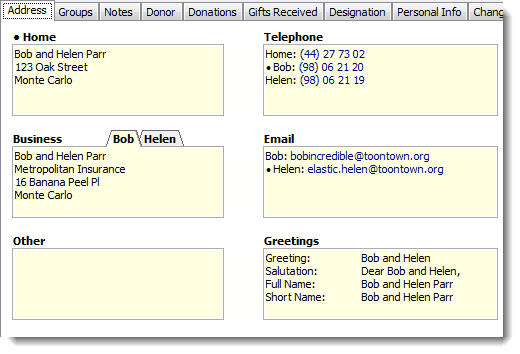
Editing Address Information

|
Edit address information by pressing the button that appears outside of the box you have selected. Or, just double-click inside the desired box.
|
You can switch between all addresses using the drop-down box. Note the check box where you select the Preferred mailing address.
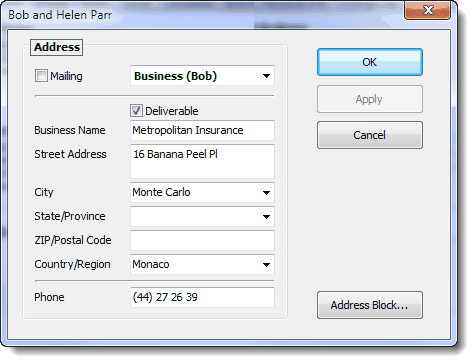
Preferred Address noted by a dot
The preferred mailing address and preferred telephone are identified by a dot on the Address Tab