What is a Lookup?
When using the database, there will frequently be a need to view one or more contacts who share a common attribute. Here are some examples of contacts who may make up just a portion of the database:
•Contacts who are donors (that is, have given a gift of any amount)
•Contacts who attend a certain church
•Contacts who live in a certain city
•Contacts who are also staff members
Lookups are useful in preparing reports, editing contacts, creating Saved Groups, etc.
Tip: Learning Lookups
The easiest way to learn about Lookups is to use them by trial and error. Doing Lookups cannot harm the content of the database.
Basic Lookup concepts
•When you perform any lookup, the resulting list of contacts is the Current Group.
Read More > Current vs. Saved Groups
•The Current Group is always the result of a lookup (the Current Lookup).
•When the database is opened, a lookup is performed immediately. The default lookup is <Everyone>, and the Current Group then is all contacts in database.
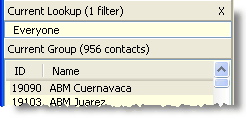
•Lookups only display Contacts. Regardless of the specific criteria (such as a financial criteria such as amount donated), the result is a list of contacts who meet that criteria.
•When a lookup is performed from the Groups View, that is, when one of the Saved Groups is "looked up", that Saved Group becomes the Current Group.
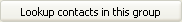
|
Makes this Saved Group into the Current Group. This will replace the previous Current Group.
|
•Lookups by nature are immediate. When a lookup is performed, it displays contacts that meet that criteria at that moment. A lookup on gifts received would be different one month than it would be the next month.
Relationship to the Current Group
When performing a lookup, the software needs to know how the results will impact the Current Group.
Replace the current group
|
Queries the entire database and displays a new group.
|
Lookup within the current group
|
Queries the current group and displays only those contacts that meet the criteria from the current group.
|
Add to the current group
|
Queries the entire database, but maintains the currently viewed group and combines the two lists.
|
Take away from the current group
|
Queries the current group and removes those contacts that meet the criteria chosen.
|