What is a Designation?
A designation is what a donor gives towards. It can be either a staff member or ministry or a project in which a non-staff person is participating. In order to choose a contact as a designation when entering a donation, the contact must first be set up as a designation.
Designations highlighted in Current Group
Designations are colored blue to make them more obvious in the Current Group on the View Contacts screen.
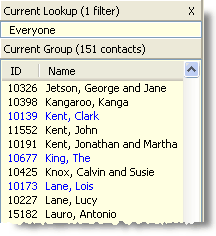
Relationship between designations and responsibility centres
Normally there is a one-to-one relationship between a designation and a responsibility centre (RC). Responsibility Centres normally have one designation only. This means that the funds raised correspond exactly to how the funds are “spent” in the General ledger. A staff member has a designation for their own RC, and the main ministry has a designation for each branch, etc.
There are situations where there might be multiple designations directed to a single Responsibility Centre. Generally this could be true when there are multiple means of raising funds for a single project.
A common example is a Summer Project where multiple students are raising funds for the event. Although the donors see the name of the specific student they are giving on behalf of, all of the funds go into the one project RC.
Another example, is when a staff member has a second designation for raising funds for a vehicle or some specific item — so that the staff member could thank donors who give to the special need; a local ministry might want an additional designation for raising funds for a special literature project. Each designation name should fully describe the purpose of the designation.
Considerations when thinking about a multiple designation relationship:
•Funds need to be spent according to how they are given (the designation). Since the designation will not have a separate RC in the General ledger to track how the funds are spent, there must be a means to make sure all of the funds will be spent on the designated purpose. When it is expected that only a small percentage of funds that will be spent will come from funds raised, it is a safe to assume that all funds will be spent for their designated purpose. For example the staff member will buy the car even if they can’t raise all of the funds from donors. Therefore it is not important that the designation is more specific than the name of the Responsibility Centre.
•The donors will be receipted according to the name of the designation, not the Responsibility Centre.
•Ask, “Is the more specific designation really needed?” Would it serve just as well for a donor to see a receipt that says, “ABC Local Ministry” or is “Special Project ABC Local Ministry” needed on the receipt? This is sometimes up to the fund-raisers or director to decide.
How Designations are managed in DonorWise
This tab shows information related to this contact's role as a designation.
Only contacts that receive donations are designations. Prior to being made a designation, the Designation Tab is blank.
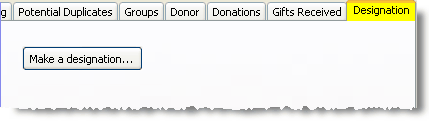
Once a contact is made into a designation, the designation information appears. (This example has all the information filled out.)
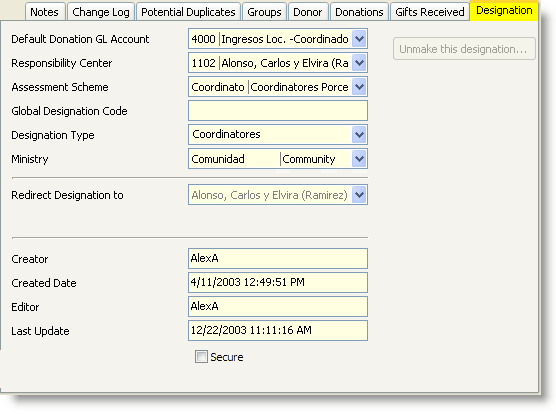
Default Donation GL Account
|
Defines what type of revenue this designation receives.
|
Responsibility Center
|
What responsibility centre in the General ledger this designation is assigned to.
|
Assessment Scheme
|
What type of assessment is charged when gifts are given to this designation.
|
Global Designation Code
|
If you have an international office for your ministry and staff members receive donations from other countries via that office, you can enter their global designation number in this box.
|
Designation Type
|
Administration / Staff Member / Ministry or Ministry Project.
|
Ministry
|
Ministry this designation is associated with.
|
Redirect Designation
|
If this designation has been redirected, the redirect will be shown here. If is not redirected, this contact's name will appear here, grayed out. To redirect this designation, select a new designation from the drop-down list. Then you will give a reason for the redirect.
|
Creator
|
Who created this designation
|
Created Date
|
When this designation was created
|
Editor
|
Who last edited this designation
|
Last Update
|
When this designation was last updated
|
Secure
|
This check-box
|
Unmake this designation

|
You can make a designation contact not be a designation contact if no gifts have been received. Once gifts have been received, a contact's designation cannot be removed; it can only be redirected.
|
Read More > Creating / Editing a Designation
Read More > Import Designations