All contacts have a Donor tab. Many contacts, however, will not be Donors. A donor is any contact who has ever given a contribution to the ministry.
"Make a donor" is now automated
A donor, by definition, is any contact which has given a gift to your ministry. In DonorWise, however, a contact will appear in a Donor lookup without having given a gift if their contact record is labeled as "Is Donor". In previous versions of DonorWise, this was done by pressing the <Make a donor> button. In DonorWise 2.0, this button was removed, and selecting the Donor tab performs the same action. If a contact is a designation, selecting the Donor tab will not automatically mark it as "Is a Donor".
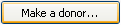
The "Make a donor" button is no longer used.
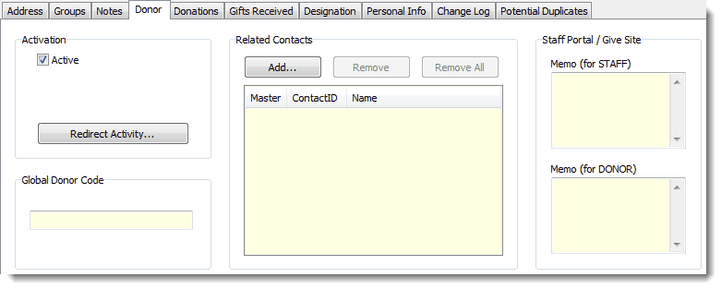
•Donors can be related to other donors, or they can be inactivated and future gifts directed to another donor.
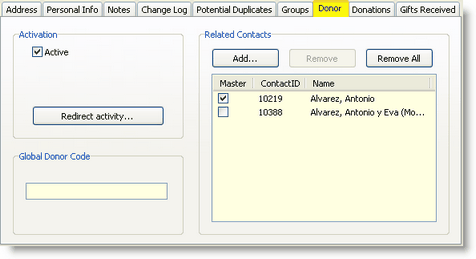
Activation
|
|
Active
|
•You can mark a donor as Active (checked) on Inactive (unchecked). •Unchecking the box automatically brings up the Redirect activity box, as if you had pressed the button below. A donor cannot be Inactive if it is not redirected. •The only reason to "Inactivate" a donor is if a duplicate donor is found in the system. |
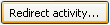
|
•Allows you to search for and select a contact ID for donor activity to be redirected to. If gifts come in from the original contact, they will be posted to and receipted from the new contact ID. Read More > Redirect Activity
|
Global Donor Code
|
|
If your donor has a donor number at your ministry's international offices, you can enter that code here.
|
Related Contacts
|
Displays if this contact is related to (associated with) other contacts.
|