The MPD Tab is the core of the financial information for TntMPD. Without the MPD Tab, TntMPD is just another contact manager (though a very good one!).
TntMPD uses the MPD Tab information for its underlying analysis, and for donors, the automatic creation of tasks related to their giving. For that reason, it is important to define at least some fields for every contact.
This tutorial is designed to familiarize you with the fields on the MPD Tab. You can find greater detail on each of these fields in their respective topics.
Paso a paso: Panorama de la pestaña Desarrollo
It may be helpful to create a new sample contact so that you are not inadvertently modifying a real contact's information.
1.Create a new Contact, Snoopy Brown.
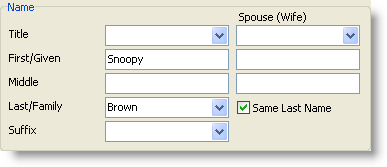
2.Define Snoopy's MPD Phase as PARTNER-Financial, indicating he wants to be a donor who gives on a regular basis.
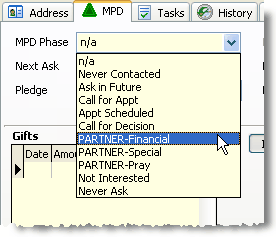
3.Now define Snoopy's Pledge as 50 and the Frequency as Monthly. Leave the Pledge box unchecked and TntMPD will check it automatically when their first gift arrives (below).
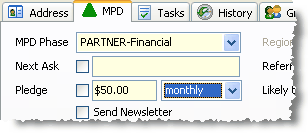
Nota: Aunque la cantidad aparece como dólares estadounidenses ($), es porque la casilla muestra la divisa de Windows de la computadora. Si estuvieras en alemania, aparecería como 50,00€. TntMPD no distingue entre divisas; para TntMPD, es sólo una cantidad. TntMPD no sabe la divisa del donativo.
When you enter this pledge amount but there are no gifts, TntMPD will display this pending status in the Summary Data.
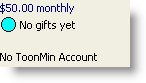
4.Check the Send Newsletter box to ensure that Snoopy gets your newsletter.
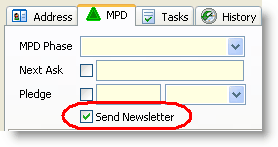
5.Ignore the Region field. The Region field will be grayed-out if you did not enter an address, because TntMPD requires a city and/or postal code to associate a contact with a geographic region.
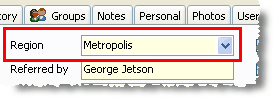
6.Enter Charlie Brown as the referrer in the Referred by box. It is very helpful to know who the source is for each contact in your database.
Consejo práctio: Referido por
•Having a referrer helps you remember the source of each contact.
•A contact can have multiple referrers. When there are multiple referrers, the words "Referred by" are bold.
•The words "Referred by" are a hot spot. Click on them to open the Referred by box and add / edit / delete referrers. In that box, whichever referrer you click on last will be the displayed referrer.
•The referrer does not have to be in your contact list.
•The referrer does not have to be a person; it could be an event (for example, "2009 Church Missions Conference").
Leer más > Añadir contactos
7.Other MPD Tab fields.
Likely to Give
|
Leave as Unassigned
|
Fallecido
|
Leave unchecked
|
Direct Deposit
|
Leave unchecked
|
Magazine
|
Leave unchecked
|
8.Add a $50 Gift for Snoopy by right-clicking in the Gifts grid. This gift represents his first gift as part of your team. (Do not worry about any of the gift fields such as appeal, available on web, etc.)
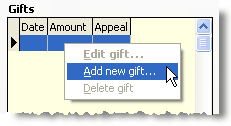
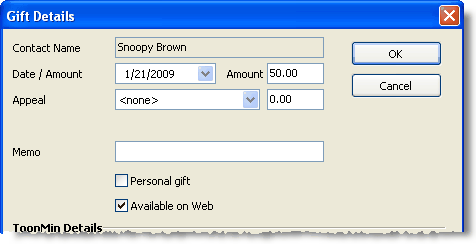
9.Notice the following things have happened after you entered the gift:
•The gift appeared in the Gift list
•The gift appeared in the total giving graph
•The pledge box checked automatically, indicating the first gift had arrived
•The Summary Data area was updated to reflect the gift
•An automatic action occurred and a thank you task was created. The number of tasks for this contact also appeared in the Tab.
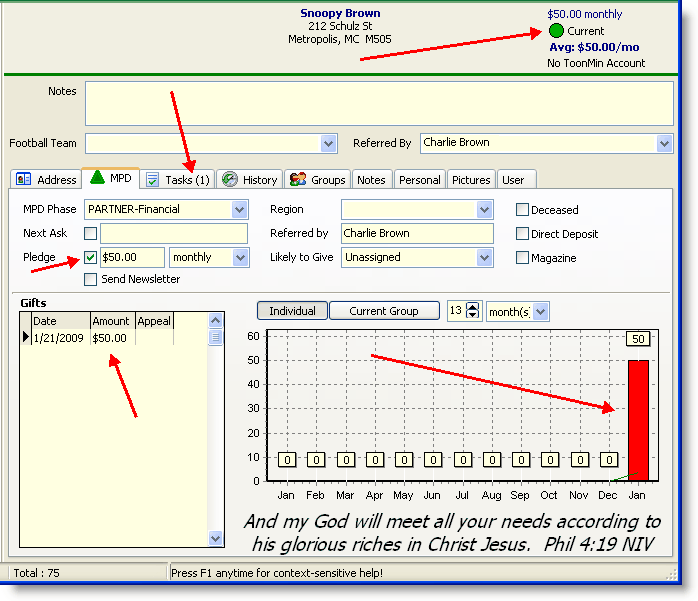
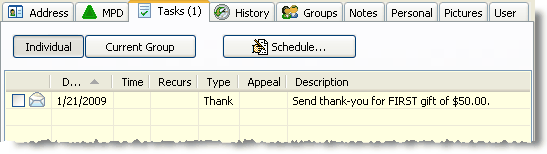
Leer más
The MPD Tab topic contains a broader overview, with links to every MPD Tab topic.
Leer más > Pestaña Desarrollo
Fase
La Fase es una pieza de información crítica para TntMPD.
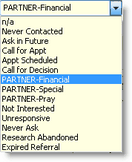
No asignado
|
The default MPD Phase for a new contact. However, you should move your contacts into another phase as quickly as possible. If this contact is a person you do not intend to ask to join your team, you should move them to #100, “Never Ask”
|
Nunca contactado
|
El típico lugar de partida para un contacto nuevo. ¡Idealmente, la mayoría de los contactos pasarán rápidamente por estas fases iniciales!
|
Preguntar en el futuro
|
As a contact moves through the phases, you will typically start them with Ask in Future. Also, a contact may have requested that you contact them again “at a later date”.
|
Llamar para cita
|
You have initiated some form of ‘contact’ with your ‘contact’ and now need to follow up on it. For example, you may have sent a letter and now need to follow it up with a phone call.
|
Cita programada
|
Es obvio.
|
Llamar para saber decisión
|
La cita o la llamada se realizó y ahora hace falta hacer un seguimiento (pronto) para saber la decisión.
|
This is the Decision Line.
Contacts above this line have not made a decision,
while those in the phases below have made a decision.
|
SOCIO-Financiero
|
Este contacto es un donate regular; su donación será automáticamente comparada con su compromiso, y serás notificado cuando done un cantidad superior al compromiso.
|
SOCIO-Especial
|
This contact has indicated a willingness to give, but without a specific time frame or amount. When they give, you will be alerted to send a thank you.
|
SOCIO-Oración
|
Un contacto quien se ha comprometido a orar regularmente por tu ministerio.
|
No interesado
|
Esta persona ha sido contactada y ha indicado el deseo de no ser parte de tu ministerio.
This is their "No" decision.
|
Unresponsive
|
You have not been able to get a response from this contact. This differs from "Not Interested" because you are not able to determine whether or not they are Not Interested. (No decision has been made.)
The great challenge with this group is finding the balance between being persistent and being pushy. You may want to contact the original referrer for insight on how to approach this contact for a decision.
|
Nunca preguntar
|
No tienes la intención de pedirle a esta persona que se una a tu equipo. Puede ser familiares tuyos quienes reciben tu carta de oración pero que no están interesados en tu ministerio per se. O puede que haya fallecido.
This is your "No" decision.
|
Research Abandoned
|
You have not been able to reach this contact at all.
You may want to contact the original referrer to see if you can get more accurate contact information.
|
Expired Referral
|
It is prudent to follow up on referrals quickly. After an extended period, it may be awkward to use the referrer's name. These contacts are valid referrals, but a reasonable time to contact them has passed.
You may want to contact the original referrer to see if you can get more accurate contact information.
|
Tabla de Flujo de Fase
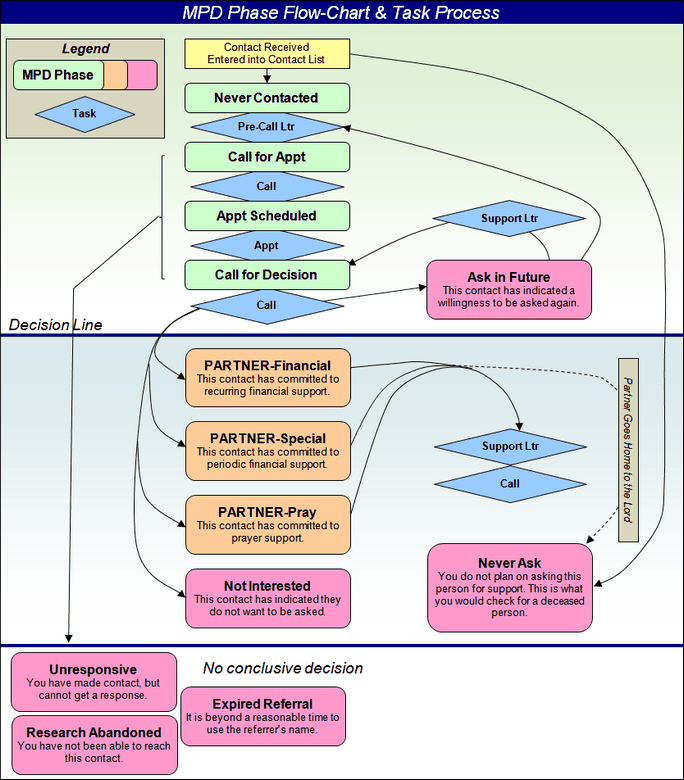
More on MPD Phase
MPD Phase is a critical piece of information. You should select an MPD Phase for every contact.
The MPD Phase, in combination with the Pledge amount and frequency, are the cornerstone of the lookups and analysis tools.
Best MPD Phase for new contacts:
By default, new contacts are assigned "n/a" as their MPD Phase. You should change them to "Never Contacted" until you make the initial contact, at which point you would begin moving them down the list.
You can change the MPD Phase for the entire Current Group.
You cannot use Change a Field to change the MPD Phase to "PARTNER-Financial" because TntMPD requires financial partners to also have a pledge amount and frequency.
TntMPD suggests MPD Phase changes
TntMPD has a special feature that will sometimes prompt you to change a contact’s MPD Phase based upon a certain task you perform.
Leer más > Fase
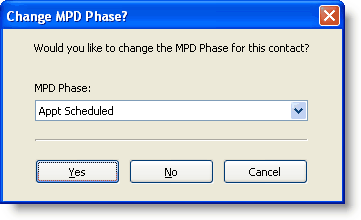
View > Video: Entering Pledges
Cantidad del compromiso
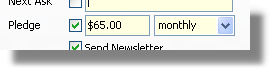
If a contact's MPD Phase indicates they are a regular financial giver (“PARTNER-Financial”), then TntMPD compares their giving to their pledge commitment and offers assorted features:
•Automatic Actions for New Gifts (TntMPD checks a gift when it is downloaded, and creates tasks for you if warranted)
Leer más > Acción automática para nuevos donativos
•Pledge Fulfillment Report tells you the current status of each financial partner in relation to their pledge.
Leer más > Informe cumplimiento compromiso
•Updates the Status Dot
•Casilla de Progreso del apoyo en la Vista Análisis
Leer más > Compromiso
Frecuencias que se pueden asignar a los contactos:
Frequency Name
|
Frequency (in months)
|
Descripción
|
mensual
|
1
|
gives pledge amount every month
|
bimensual
|
2
|
gives pledge amount every other month
|
trimestral
|
3
|
gives pledge amount every 3 months
|
cuatrimestral
|
4
|
gives pledge amount every 4 months
|
semi-anual
|
6
|
gives pledge amount every 6 months
|
anual
|
12
|
gives pledge amount every 12 months
|
biannual
|
24
|
gives pledge amount every 24 months
|
It is not possible to assign semi-monthly or bi-weekly frequencies.
Realizar búsquedas y exportar en el campo Compromiso
When doing Lookups on the pledge field, TntMPD will provide a drop-down box with the frequencies in text form (such as monthly or annual). But when you export the Current Group, the pledge frequency will appear as a number (shown in the above table.
Al importar datos (por ejemplo, si importas los contactos y eliges importar el compromiso también), es necesario utilizar el equivalente numérico.
Consejo práctio: Compromiso recibido
When a potential partner makes a pledge but does not give you the first check, enter the pledge amount but do not check the Pledge Received check-box. When you enter the gift manually (when you receive the check), or when it is processed by the organization and downloaded (an EFT gift, for example), then TntMPD will automatically check the box and alert you that the partner has made their "FIRST" gift.
Having the Pledge Received box unchecked also makes certain this contact appears in the "Outstanding Pledges" box of the Pledge Fulfillment Report.
Leer más > Compromiso
Consejo práctio: Compromiso aumentado es un primer donativo
When a donor increases their pledge, enter the new amount, then uncheck the Pledge received box. TntMPD will alert you when the FIRST gift of this new pledge has arrived. This will also reset TntMPD's start date for the pledge and the way it computes the donor's Average Monthly. (This way, it does not take two years for their average to rise up to their current pledge amount.)
Leer más > Compromiso
Consejo práctio: Los que dan esporádicamente
A sporadic giver is a person who pledges a certain amount at a certain frequency, but is not faithful either in the amount or the frequency. Because of this, you may enter a pledge for them, but TntMPD will be continually reminding you that they are behind on their giving. Conversely, if you do not put a pledge amount, you will be alerted to send a thank you each time they give because TntMPD will regard their gift as a special gift (if you use Automatic Action for New Gifts). Frankly, there is no way around this.
Leer más
Leer más > Pestaña Donativos
How TntMPD automatically checks the Pledge box in response to a first gift.
Leer más > Acción automática para nuevos donativos
Leer más > Datos de resumen
For how TntMPD visually shows you a partner's status related to their pledge.
Pestaña Ejercicios Sesión 4: Desarrollo
1.Change your MPD Phase to "Never Ask". Remember, you are Bob Parr!
2.Change the MPD Phase for all other contacts to "Never Contacted"
3.Fred Flinstone calls to let you know that Perry Masonite died in a rockslide. Check Perry Masonite as Deceased. (Remember to hit Save for the automatic actions to occur. You normally do not need to hit Save any time in TntMPD, but in this case doing so lets you see the actions occur.) What happened to his MPD Phase?