
TntMPD 3.0 was released in July 2013. (TntMPD was the original name of TntConnect.) This version introduced more than 150 new features and improvements. A few of these were major improvements.
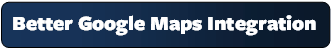
Previously you could view an individual contact's address on Google Maps. Now you can view the entire Current Group, as well as any Saved Group, or list of contacts in the Task/History Views.
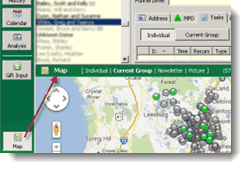
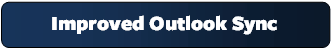
TntMPD 3.0 improves the Outlook Sync. It works better when husband and wife each have their own email or mobile phone. More MPD-related information is also included with each contact.
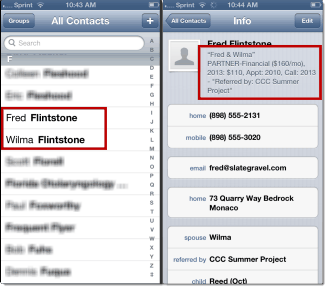
Read more about the Outlook Sync feature on the Beta Testers discussion page.

Read More > Help me sync Outlook with Android or iPhone

In TntMPD 3.0, married contacts now have separate phone, email, and business address information. This not only makes it easier to manage their information, but if you send your contacts to Outlook, they will go as separate contacts—great for mobile phone access!
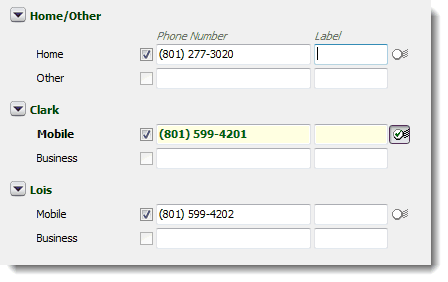
Tip: You may want to update your contacts. You will need to manually correct the phone numbers, as well as remove any phone number labels you no longer need. When you first download TntMPD 3.0, it will automatically check for any contacts whose Spouse name appears in a phone or email Label, and if it finds one, it will automatically move it to the spouse's correct phone/email field.
Read More > New contact features for married contacts

TntMPD 3.0 brings the long-requested "E-Newsletter" option. Now, instead of just a "Send Newsletter" checkbox—which is still there—you can define which kind of newsletter: paper, electronic, or both. (And there are even some helpful tools beyond that, for example, a e-mail newsletter with a paper option "backup plan" if their email address becomes invalid.) And, you can now select the Newsletter type when entering a new contact.

Tip: If you have been using Saved Groups or the User fields to manage your email newsletter list, you may want to move all of them to the new Email newsletter type. You can move all contacts at the same time using the "Mass Change a Field" feature. Select the Expanded Newsletter types link below for instructions.

|
Now that TntMPD knows who you prefer to send an email newsletter, it does a much better job of synchronizing with MailChimp.
|
NEW: A handy new Newsletter Tools Helper walks you through the steps for creating your regular newsletter. (Find this at .)

Read More > Expanded Newsletter types
Send Newsletters video

If you are using Dropbox to store your database, and/or share that database with your spouse, then you will love the new Dropbox features! TntMPD 3.0 has a new "conflicted copy" detection tool. Every time you open TntMPD, if it recognizes your database as stored in Dropbox, it will automatically check for conflicted copies AND walk you through a resolution wizard to fix the conflicts!
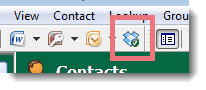
Tip: There's a new Dropbox button on the button bar. If you do not have Dropbox, pressing the button will help you create a Dropbox account and move your database. If you do have Dropbox, pressing the button will check for conflicts. Even better: The tiny green checkbox will become a red "X" if TntMPD detects a conflict even while you are working!
Read More > Improved Dropbox features

This handy new field appears on all contacts marked as an Organization. If you have an organization contact (often a church, but could also be a business), you probably have a specific person you contact and/or send your newsletter to. Previously, you had to put this person's name in the Address field. Now there is a field just for this.
Similarly, for any contact, if you have a Business Address, the "Business Name" field now appears separately from the address block.
Organization Contact Person
|

|
Business Name
|
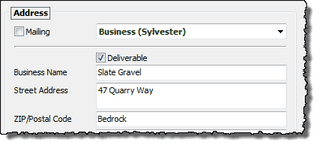
|
Tip: You may want to modify any organization contacts or business addresses for people contacts.
Read More > New Organization/Company Contact info

There are more than 50 improvements and new features related to how tasks and history are recorded. You can see the whole list below, but here are a few of the key items...
| • | New task types: Email Newsletter, Present (that is, a non-financial gift you give or receive), MailChimp, Note, Unscheduled Visits (example: for when you bump into a partner at church), Facebook, Text/SMS. |
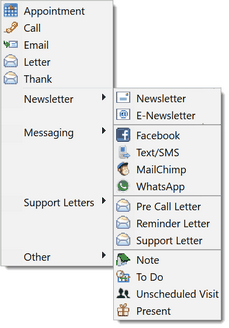
| • | All tasks can now be recorded as a Thank, whether it is a phone call, letter, email, or even face-to-face. That is, you no longer need to choose between the HOW (letter, call, email) and the WHY (thank). Similarly, you can record any task (letter, appointment, etc.) as a "Challenge" for partnership. |
| • | History is recorded by the person who performed the task. This is especially useful for couples who work on MPD together, and for teams who use TntMPD to manage donations to their local ministry. |
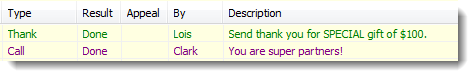
| • | Automatically created tasks have several improvements (these 3 are not the only improvements!): |
| • | TntMPD will not repeat the same automatic task for a person (e.g., "Call to check on status of financial commitment"; it will just update the date to the current date. |
| • | If you are downloading gifts and new tasks are automatically created, TntMPD will tell you how many new tasks were created and let you go right to your task list. |
| • | Gifts given by existing partners in response to Special Asks now appear as with the appeal name in the task instead of just "EXTRA". |
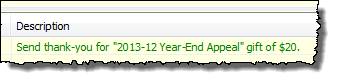
Read More > New database password
Want to know more?
Here is the list of more than 175 user improvements.
Several new videos released since this upgrade:
Upgrade overview video (16 minutes)
Send Newsletters (managing the new newsletters tools and the Newsletter Tools helper)
Managing an Increase Strategy using Saved Groups (particularly helpful for senior staff members)
Video Series: Automatic Actions for New Gifts (11 short videos covering each aspect of the Automatic Actions features)
Video Series: Track Anything with Log History! (Creative ideas on how to use the incredibly powerful TntMPD Log History feature to track things that are important to you but can't be done with existing TntMPD features.) Includes (a) Tracking partners' pledge changes over time, (b) Managing prayer requests from partners (without tying up your task list), and (c) Log history for "presents" you send to partners.