Task Types
"Task Types" are used for both tasks you have not completed (the "scheduled tasks") as well as the ones you have completed ("history"). Most of the time, tasks are not scheduled. For example, because you can use the lookup "Call for Appointments", many missionaries will not actually 'schedule' a task to call contacts. The best use of a task list is for the tasks you must complete, such as appointments that are scheduled, follow-up calls you promised you would make, thank yous that you need to write, etc.
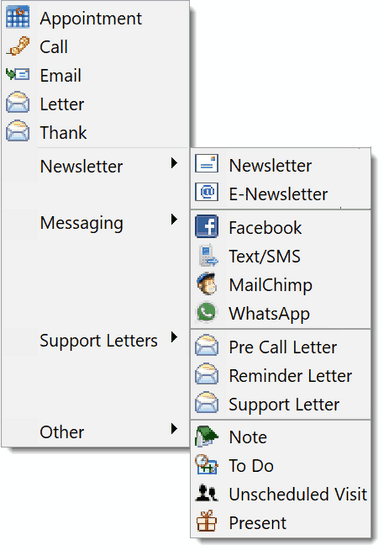
Primary Task Types ("The Big 5")
|
Appointment
|
Typically a face-to-face visit where you shared your ministry with a potential partner. Or, could be a visit with an existing partner where you shared a ministry update. This could also be a phone appointment or even an online appointment. The basic principle is that an appointment is a scheduled and intentional meeting to share your ministry with a contact.
Completed appointments are very relationally significant and do not go gray after 3 years.
|
Call
|
Any time you dial the phone to reach a contact.
| • | If you make a call to thank a contact, use the Thank task type instead. (With TntConnect, you can record any history as a "Thank" regardless of the method you used to do the thank. But you may want to label it as a "Thank" task type anyway.) |
| • | If the call is in lieu of an appointment (for example, the contact is in another location and you cannot visit them personally), you may want to use Appointment instead. |
Completed calls are very relationally significant and do not go gray after 3 years.
|
E-mail
|
Any time you send an e-mail to a contact.
| • | If you send an e-mail to thank a contact, use the Thank task type instead. |
|
Letter
|
Any time you send a personal letter to a contact. Support letters (pre-call letter, reminder letter, and support letter) have their own task type because of the nature of those letters. Also, because using the "letter" task type updates the "Last Letter" field, it is best to use the "Letter" task type only for truly personal letters.
|
Thank
|
To thank the contact for a gift, for praying, or just for being a part of your ministry team. Note: This task type implies a 'letter', but it could also be an email. Also, you can record any history as a Thank by checking the box on the Details tab.
|
Newsletter Task Types
|
Newsletter
E-Newsletter
|
Because newsletters can be sent by mail or by e-mail, but neither represents a very personal communication, using this task type allows you to separate your regular mass mailings from more personal communications. You can also change the view of your History to exclude these mass mailings by clicking the "Hide Mass Mailings" check box. This check box appears on both the History Tab (in the Contacts View) and on the History View.
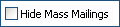
More on Newsletters
|
Messaging Task Types
|
Facebook
Text/SMS
MailChimp
What's App
|
These are for your reference when logging history.
TntConnect has an integration with MailChimp, but that is outside the scope of this help manual. Read this FAQ on MailChimp.
|
Other Task Types
|
Note
|
If your organization supports this feature, when a donor update is logged, TntConnect will automatically record a "note" indicating the change that was made.
Because a "Note" reflects an automatic action from your organization, this type does not appear as an option when scheduling a task.
|
To Do
|
This task type identifies that you completed some action, but it may not have been directly related to the contact. Some common To Do tasks include:
| • | Updating an address, phone number, or e-mail |
| • | Sending a brochure or some other ministry materials |
| • | Recording a change in a partner's pledge amount and/or frequency |
| • | Recording a casual encounter with a contact. For example, if you see a contact while visiting your home church. This type of interaction is not typically regarded as an "Appointment". |
| • | Recording a change in a contact's personal information, such as a spouse death, marriage, employer, etc. |
|
Unscheduled
Visit
|
Still face-to-face but not as relationally significant as an Appointment, the Unscheduled Visit is a great way to record that you bumped into a partner at church, the mall, in the airport, etc.
Completed Unscheduled Appointments are very relationally significant and do not go gray after 3 years.
Unscheduled Appointments—as their name implies—cannot be "Scheduled" as a task.
|
Present
|
When a partner is truly committed to you, they often express that commitment in ways more than just financial. For example, many donors will give wedding and birthday gifts that are not monetary. Conversely, you may give gifts to your partners as an expression of gratitude—and a reflection of the fact that you just love them! The Present task type is designed to reflect these non-financial gifts.
Note that a Present task is automatically flagged as a "Thank". This is because a present gift is typically generated out of the heartfelt thankfulness we have for our partners.
|
Pre Call
Letter
|
Used to identify a letter you send to tell a contact that you will be calling. Typically this means you will be challenging the contact to give or make a decision of some kind, so this letter is designed to prepare the contact for your call.
|
Reminder
Letter
|
You may find it helpful to send a letter to a semi-annual or annual partner in advance of their gift as a gentle reminder.
|
Support
Letter
|
A Support Letter is typically sent to contacts who are already partners, but whom you are asking using a special gift appeal. Or, in other words, the primary purpose of the letter is to ask for funding.
Note that Support Letters are typically mass mailings. However, unlike newsletters, these mass mailings will not hide when the "Hide Mass Mailings" button is checked.
|
For any given Type of Task/History logged, you can also match the type to a specific Purpose. For example, you can log a "Thank" using the task type Thank. But you may decide to log a letter, or a Present, or an email as also being a Thank.
On the Details tab of a Task/History log, you can select one of three Purposes. You can also filter specifically on these Purposes on the Tasks/History Views.
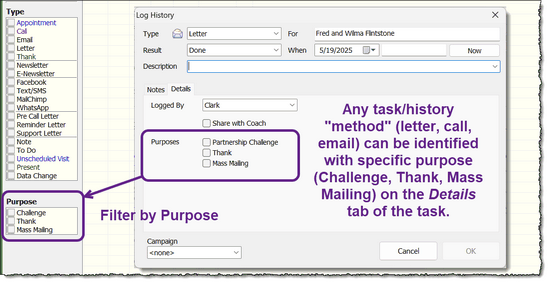
Read More
Read More > Tasks & History
Read More > Color Coding