TntConnect makes use of color for both contacts and history to help you quickly identify relevant information.
Tip: Color Coding
TntConnect makes use of color and strikethrough to help you make sense of your contacts. There are three places in TntConnect where color is used to help you:
| • | History (both History Tab and History View) |
Colored Dots
Color
|
Example
|
Who?
|
Light Blue
|
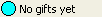
|
Financial partners: Pledge box unchecked and no gifts ever received.
|
Green
|
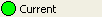
|
Financial partners: Current on pledge.
|
Yellow
|
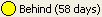
|
Financial partners: Behind on pledge (30-60 days)
|
Red
|
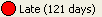
|
Financial partners: Behind on pledge (61 days or more)
|
Gray
|
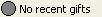
|
Only contacts whose TNT Phase is not PARTNER-Financial
No gifts in the last 12 months.
|
Dark Purple
|
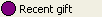
|
Only contacts whose TNT Phase is not PARTNER-Financial
Gave a gift in the last 6 months.
|
Light Purple
|
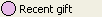
|
Only contacts whose TNT Phase is not PARTNER-Financial
Gave a gift 6-12 months ago.
|
Name & Address Bar
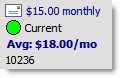
Current Group
Contacts are color coded (see table below); the giving status dot and newsletter icon also appear when appropriate. Color coding can be disabled by right-clicking in the list of contacts.
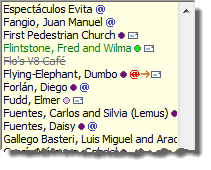
Green
|
PARTNER-Financial.
|
Black
|
Any contact whose phase is between n/a and PARTNER-Pray (except PARTNER-Financial).
|
Gray
|
Any contact whose TNT Phase is Not Interested or Never Ask.
|
Strikethrough
|
Any contact whose TNT Phase is Not Interested (can be enabled/disabled in Tools | Options | User Interface tab).
|
History Colors
TntConnect uses color in the History to help you identify "relationally significant" activities. The basic premise is that appointments, phone calls, and thank yous have a higher personal relationship aspect than e-mails, newsletters, and to do tasks. And in all cases, completed tasks are more valuable than attempts.

Note: The strikethrough on Attempts can be disabled in Tools | Options | User Interface tab.