Summary Data
At the top right of the Contact View is a summary of each contact's support activity. This displays five items:
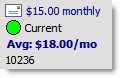
Send Newsletter
|
If the contact's "Send Newsletter" box is checked, an icon will appear identifying their newsletter type.
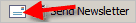
|
TNT Phase or Pledge
|
The TNT Phase is shown unless they are a financial partner. In that case, it shows their pledge amount and frequency.
|
Giving Status
|
A colored dot representing their status. A PARTNER-Financial will show no average until their first gift is received, even if the Pledge box is checked. See the table below for a description of each colored dot.
|
Average monthly gift
|
This average computes differently for financial partners (PARTNER-Financial TNT Phase) than for other TNT Phases. Financial partners are computed on the average associated with their pledge, while non-financial partners are computed on a straight 12-month average.
Read More > How monthly average is computed
|
Donor Number
|
If you download gifts from your organization, TntConnect will display the donor number(s) for this contact.
|
Color
|
Example
|
Who?
|
Light Blue
|
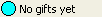
|
Financial partners: Pledge box unchecked and no gifts ever received.
|
Green
|
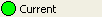
|
Financial partners: Current on pledge.
|
Yellow
|
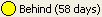
|
Financial partners: Behind on pledge (30-60 days)
|
Red
|
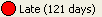
|
Financial partners: Behind on pledge (61 days or more)
|
Gray
|
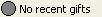
|
Only contacts whose TNT Phase is not PARTNER-Financial
No gifts in the last 12 months.
|
Dark Purple
|
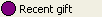
|
Only contacts whose TNT Phase is not PARTNER-Financial
Gave a gift in the last 6 months.
|
Light Purple
|
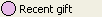
|
Only contacts whose TNT Phase is not PARTNER-Financial
Gave a gift 6-12 months ago.
|
Read More
Read More > Color Coding
Read More > View Organization Info