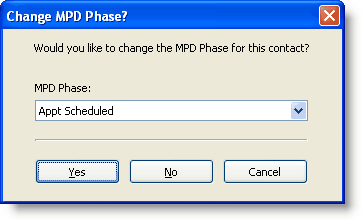TNT Phase
The TNT Phase is a critical piece of information for TntConnect, and is the driver behind the powerful Automatic Actions for New Gifts (automatic task features).
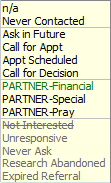
n/a
|
The default TNT Phase for a new contact. However, you should move your contacts into another phase as quickly as possible. If this contact is a person you do not intend to ask to join your team, you should move them to #100, “Never Ask”
|
Never Contacted
|
The typical starting place for a new contact. Ideally, most contacts will move through these early phases rapidly!
|
Ask in Future
|
As a contact moves through the phases, you will typically start them with Ask in Future. Also, a contact may have requested that you contact them again “at a later date”.
|
Call for Appt
|
You have initiated some form of ‘contact’ with your ‘contact’ and now need to follow up on it. For example, you may have sent a letter and now need to follow it up with a phone call.
|
Appt Scheduled
|
Obvious.
|
Call for Decision
|
The appointment or phone call has occurred, and now you need to follow it up (soon) for a decision.
|
This is the Decision Line.
Contacts above this line have not made a decision, while those in the phases below have made a decision.
|
The following are "Yes" responses.
|
PARTNER-Financial
|
This contact is a regular giver; their giving will be automatically checked against their pledge, and you will be alerted when they give an amount greater than their pledge.
|
PARTNER-Special
|
This contact has indicated a willingness to give, but without a specific time frame or amount. When they give, you will be alerted to send a thank you.
|
PARTNER-Pray
|
A contact who has committed to praying regularly for your ministry.
|
The following are "No" responses.
|
Not Interested
|
This person has been contacted and has indicated a desire not to be a part of your ministry.
This is their "No" decision.
|
Unresponsive
|
You have not been able to get a response from this contact. This differs from "Not Interested" because you are not able to determine whether or not they are Not Interested. (No decision has been made.)
The great challenge with this group is finding the balance between being persistent and being pushy. You may want to contact the original referrer for insight on how to approach this contact for a decision.
|
Never Ask
|
You do not intend to ask this person to join your team. They may be a family member who gets your newsletter but is not interested in your ministry per se. Or they may be deceased.
This is your "No" decision.
|
Research Abandoned
|
You have not been able to reach this contact at all.
You may want to contact the original referrer to see if you can get more accurate contact information.
|
Expired Referral
|
It is prudent to follow up on referrals quickly. After an extended period, it may be awkward to use the referrer's name. These contacts are valid referrals, but a reasonable time to contact them has passed.
You may want to contact the original referrer to see if you can get more accurate contact information.
|
TNT Phase Flow Chart
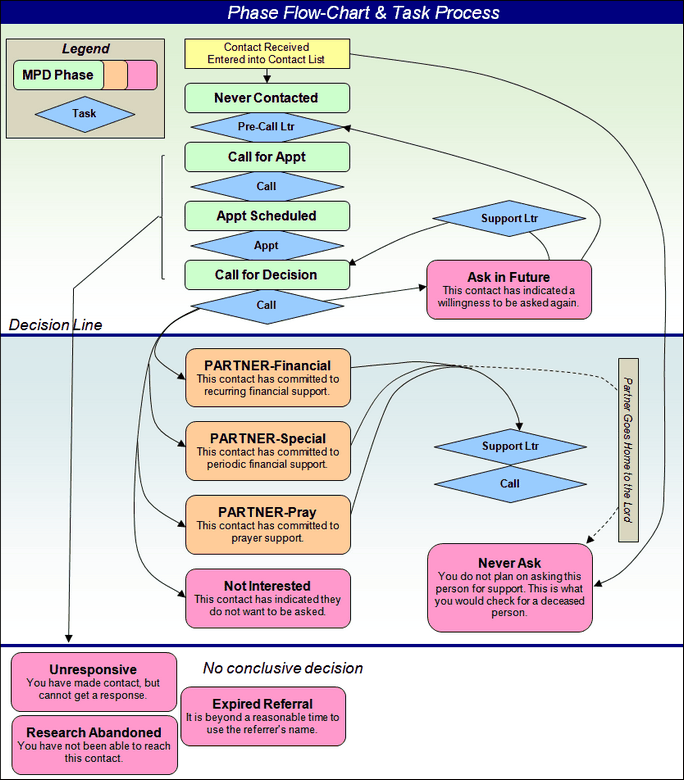
More on TNT Phase
TNT Phase is a critical piece of information. You should select an TNT Phase for every contact.
The TNT Phase, in combination with the Pledge amount and frequency, are the cornerstone of the lookups and analysis tools.
Best TNT Phase for new contacts:
By default, new contacts are assigned "n/a" as their TNT Phase. You should change them to "Never Contacted" until you make the initial contact, at which point you would begin moving them down the list.
You can change the TNT Phase for the entire Current Group.
You cannot use Change a Field to change the TNT Phase to "PARTNER-Financial" because TntConnect requires financial partners to also have a pledge amount and frequency.
TntConnect suggests TNT Phase changes
TntConnect has a special feature that will sometimes prompt you to change a contact’s TNT Phase based upon a certain task you perform.
Read More > TNT Phase