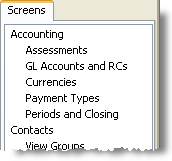
A donation system integrates with a General ledger through account numbers. Every donation and assessment must post to the General ledger accounts.
Integrated
|
The chart of accounts will populate automatically from the General ledger.
|
Non-integrated
|
You need to manually enter all of the necessary account numbers.
|
GL Accounts and Responsibility Centres
This is the DonorWise screen where the GL Accounts are maintained. The RCs are displayed by selecting the RCs Tab.
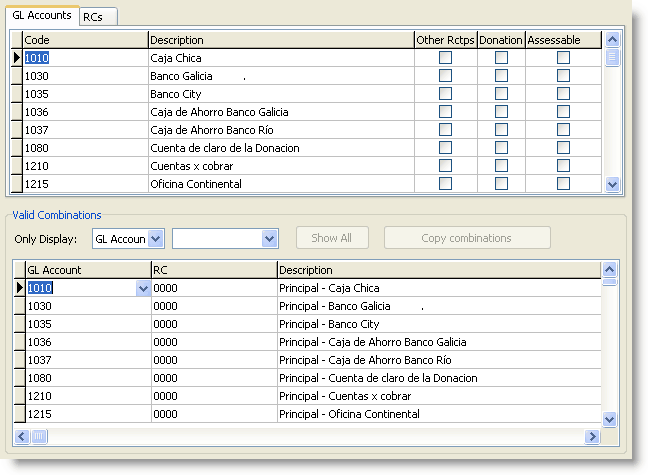
Valid GL Account & RC Combinations
While a set of GL Accounts is valid and a list of responsibility centres is valid, not all GL accounts and RCs can be used together. This screen displays the list of valid combinations.
If your General ledger does not require valid combinations, it is not necessary to populate these here. You may do so if you want an additional layer of control for when users manually need to enter account and responsibility centre for NON donations on the New Batch screen. (Donations automatically supply the account and responsibility centre using defaults set up for the designation.)
In this example, the combinations listed are only those that are valid with RC 1103 (eleven out of hundreds of valid combinations).
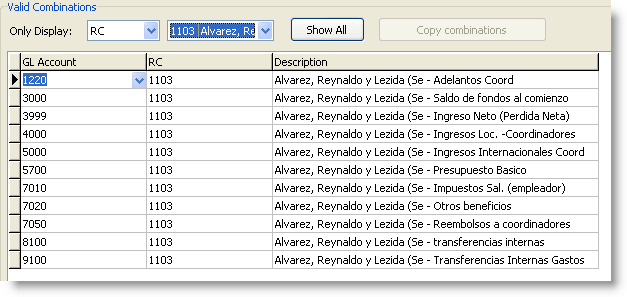

|
This button is only available when you are working in Non-integrated General Ledger mode.
|
Creating the COA/RC lists
If you are doing the initial setup of DonorWise, you can copy and paste your chart of accounts or responsibility centres from Excel into DonorWise.
Chart of Accounts
The following columns are necessary: Account number, Description, Other Receipts, Donation, Assessable. Examples below.
Account
|
Description
|
Other Receipts
|
Donation
|
Assessable
|
12345
|
Bank Account
|
FALSE
|
FALSE
|
FALSE
|
40100
|
Donations
|
FALSE
|
TRUE
|
TRUE
|
43000
|
Other Receipts
|
TRUE
|
FALSE
|
FALSE
|
Responsibility Centres
The following columns are necessary: RC and Description
RC
|
Description
|
1001
|
Staff Fund
|
1100
|
Parr, Bob & Helen
|
7000
|
Administration
|
To copy the table, in Excel select the only the cells with content (that is, not the header row). Then in DonorWise, right-click on the COA or RC screen and select, "Paste Records to Grid".