Redirection is used when:
1.A staff woman marries a man on staff. Her designation could be redirected to the husband's existing designation, or both designations could be redirected to a new designation for the couple.
Read More > When contacts marry
View > Video: When Staff Members marry
2.A ministry project is completed.
3.A staff person dies. If there is a surviving spouse, redirection would be to a new designation for the survivor. If there is a no survivor, the designation could be redirected to the “Refund” designation or to a general staff fund designation (provided the donor is informed of the redirection and is informed that they can receive a refund!
Read More > Deceased Contacts
4.When a person leaves your staff.
Inactive Designations
Designations cannot be inactivated directly like a Donor can (on the Donor Tab is a checkbox for Active/Inactive). Instead, designations are redirected to another designation — such as a general staff fund designation or very similar designation if it is a completed project.
When a designation is redirected to another designation, a box appears for the <Inactivation reason>. It may be helpful for your ministry to have several short redirection reasons on a list so that you can use them consistently.
This inactivation reason will appear on the donors receipt (unless the inactivation is due to the death of the staff member).
Although a designation cannot be marked as inactive, when it is redirected it is automatically inactive.
Redirecting Designations
View > Video: Redirecting Designations
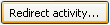
For a designation to be made inactive it must be redirected. Designations cannot be inactivated as that would force gifts into a suspense situation. All designations when no longer needed must be redirected to another designation.
When a donation is entered using a designation that is redirected, it will cause the new (“directed to”) designation to be used instead. The designation that is shown on the receipt to the donor is the new one that the redirection is made to. A note stating the reason for the redirection will also appear on the receipt. DonorWise stores the original designation number with a gift, so that when a gift comes in for a redirected designation, both the specified and the redirected designation are recorded.
Redirected Designations
This section explains how DonorWise handles redirected designations when those designations have dependent designations. A dependent designation is one that is redirected. These automatic redirections are a new feature with DonorWise 2.0.
Redirection with dependent designations
When a designation is redirected, any designations that were redirected to the current designation will automatically be redirected to the new designation.
Importing gifts to redirected designations
When a donation is imported and the receiving designation is redirected, the gift will automatically be redirected to the new designation, responsibility centre, and chart of account.
Historical Batch
When the Historical Batch is imported, all designations will be imported as they appear in the file, even if they are redirected in DonorWise. Similarly, when the Historical Batch is edited, the designation will remain as entered, even if it is currently redirected. The assumption in both of these cases is that the designation was not redirected during the period the historical gift is referencing.
Read More
You may find it helpful to read the help topic on the Ministry Tree as it is directly related to Designations.
Read More > Ministry Tree