1.View the Web Server Setup Console.
Menu Path: Tools | Web Server Setup Console
If "Web Server Setup Console" does not appear, you need to give yourself permission to view it.
Read More > How to Give Yourself Permission to View the "Web Server Setup Console"
2.If you haven't already, run the Web Server prerequisites.
Read More > Setting up Web Server Prerequisites
3.Check the box for "Enable buttons for Web Synchronization" in the lower left corner.
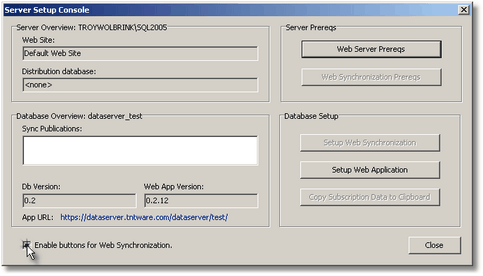
4.Press the <Web Synchronization Prereqs> button.
5.Notice the name of the distribution database, the directory that will be used for the distribution database, and the directory that will be used to store replication data.
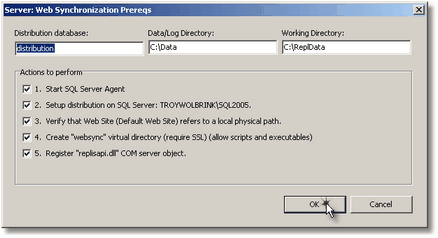
6.Press the <OK> button.
Note: The "Web Synchronization Prereqs" screen is designed to allow being repeatedly without disrupting the availability of the Web service. However, unless you're making major changes, you should only need to run the "Web Synchronization Prereqs" once.
Note: SQL Server 2005 Standard was used when creating the screenshots in this section.