How to Give Yourself Permission to View the "Web Server Setup Console"
By default, the "Web Server Setup Console" screen is not available. It is only available to "Local Users" who are a member of the "Web Site Admin" role. To make yourself a member of this role:
1.Click on "Manage Local Users" in the screens list.
Screens Link: Manage Local Users
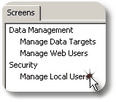
2.Find your name in the users list and double-click on it.
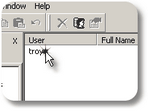
3.Check the box next to "Web Site Admin".
Press the <OK> button.
