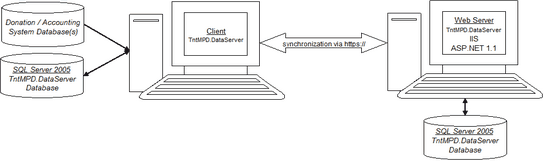There are several different ways DonorHub Lite can be installed and configured. Here are three scenarios:
1.Single computer model
Running on your Web server, DonorHub Lite is able to connect directly to your donation/account data and keep its copy of the data up to date. You maintain only one database for DonorHub Lite on your Web server.
(Note: This model does not work well for slow connections from the Web Server to remote database servers.)
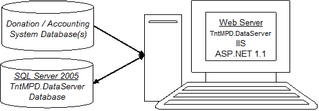
2.Client/Server model
Running on a client workstation, DonorHub Lite is able to connect to your donation/accounting data. You maintain only one database for DonorHub Lite on your Web server, and your client computer remotely connects to it.
(Note: This model does not work well for slow connections from the client workstation to the remote Web server.)

3.Replication model
You have DonorHub Lite installed locally in your office and it is able to connect directly to your donation/accounting systems. It keeps its local copy of your data up to date. Your Web server runs remotely (outside of your corporate firewalls) and has a replicated copy of your local data. The remote Web server is able to run independently and serve data to your staff from its own copy of the data. Replication works well even with low bandwidth as only the changes to the data are transmitted when replication takes place.
(Note: This model is optimized for slow connections to remote Web servers.)
(Note: This model requires the Workgroup, Standard or Enterprise edition of SQL Server 2005 to be installed onto the Web server.)