If you get the "The Proxy Auto-configuration URL was not found." error when synchronizing with your web server, it's probably because you have "Automatically detect settings" checked in your Internet Explorer LAN Settings dialog. To change this, in IE, under the "Tools" menu, click on "Internet Options". Then under the "Connections" tab, click on "LAN Settings". Then remove the check next to "Automatically detect settings".
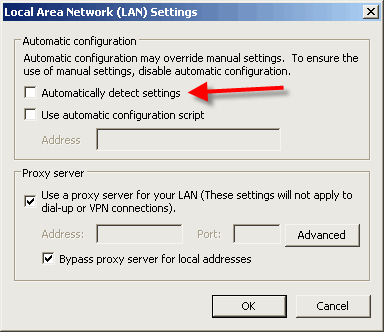
After this, you may need to restart your computer to fully apply the settings.