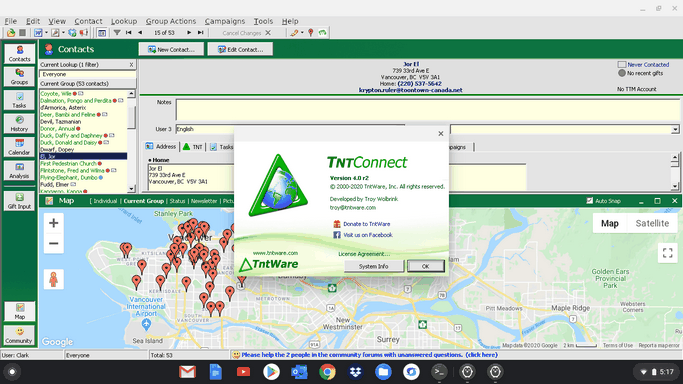TntConnect 4.0 introduces several new features and improvements:
| • | Dropbox Sync has been significantly improved to help teams and couples work better over the Internet with TntConnect. TntConnect now tracks deletes within the database, and TntSync takes advantage of this information when auto-synchronizing with a Dropbox conflict file. This way deletes are handled correctly ... thus avoiding situations where a completed task gets added back to your task list! The option to prevent more than one user in the database at a time has been turned off. You can still turn it back on if you want, but we think you'll want to leave it off! |
| • | You can now lookup "Potentially Lost Partners". Hopefully this will help you find partners to reach out to as you're developing financial support. |
| • | The Contribution Report now includes the ability to to include a Designation column (for TntConnect Pro users only). |
| • | When migrating from another system to TntConnect, after importing contacts, you can now: |
| • | When opening a damaged database file, TntConnect will attempt to automatically repair it. |
| • | When your organization changes to their corporate donation system, TntConnect 4.0 is better and making a seamless transition automatically via DonorHub. |
| • | Note: After May 31, 2020, TntConnect 4.0 will require DonorHub for ongoing electronic inflow of donation information. |
Here are some screenshots of TntConnect 4.0 running on four different operating systems.
Windows 10
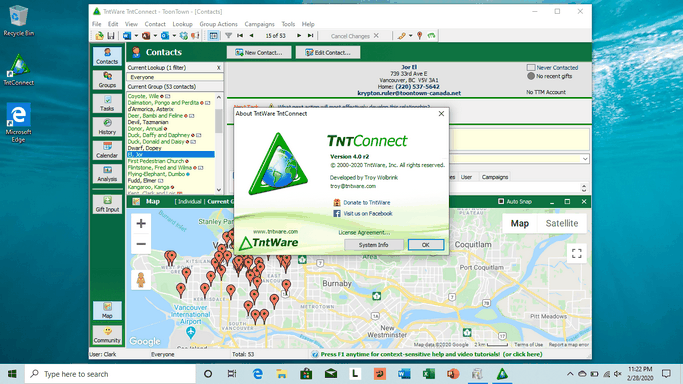
macos Catalina
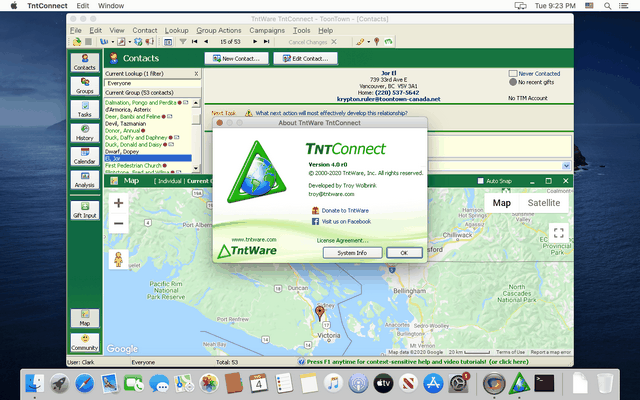
Ubuntu 19.10 x64
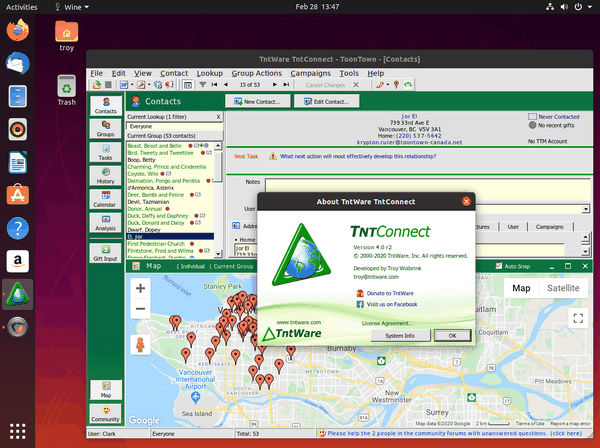
Chrome OS 81.0
with Linux terminal enabled