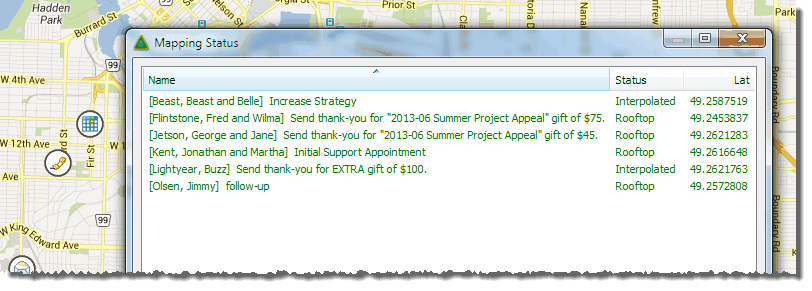TntConnect offers an integrated Google Maps window. Press the Map View button to display the map.

Contact View map
If the Contacts View is displayed, then when you press the Map button, you will see pins representing the current group (with 5 options to view: the selected contact, the entire Current Group, the Status dot representing each contact, their Newsletter type, or their Picture if you have one for them).
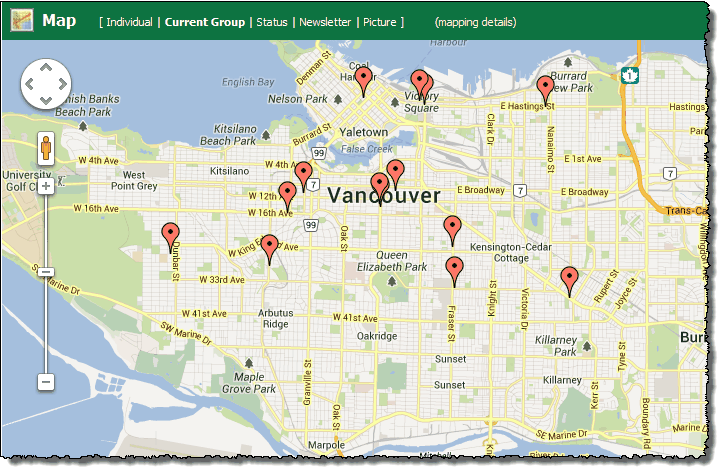
Tasks/History View
If you are looking at the Task View or History View, the map will show the addresses with the appropriate task type as the pin:
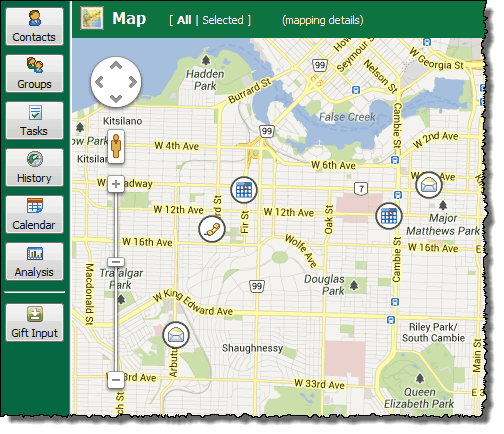
Mapping Details
The mapping details information shows up at the top. On some screen it will say the number of problem addresses; on other screens it will simply say "mapping details". Both of these are hyperlinks, and clicking on it will show you further details about the map.