TntConnect has robust campaign and promise tools. Campaigns are typically one-time fundraising projects, usually but not always with a specific goal amount. A campaign can also include an effort to challenge partners to increase their regular giving, and these Pledge Increases—after the pledge amount is updated and saved—can be linked to the related campaign.
These tools can be useful to an individual user, but they also provide powerful features for local teams and even small organizations. Here is a testimonial from one user:
"I use TntConnect to manage more than 75 active campaigns for our ministry, presented at six major events for potential partners. The campaign and promise tools allow me to give almost instant answers to my organization leadership about promises, fulfillments of those promises, and many more things. I cannot imagine using any other tool to manage corporate fund development."
Campaigns are found on the Campaigns menu and on the Campaigns tab in the Contacts View:
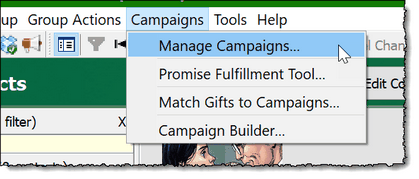
Manage Campaigns
|
Opens the Campaign tool where Campaigns can be added and edited, totals viewed, and related contacts displayed.
|
Promise Fulfillment Tool
|
Display a list of all contacts and the status of their promises
|
Match Gifts to Campaigns
|
A screen that allows you to see all gifts that are not linked to a campaign, so that you can easily link them in one place instead of on each contact individually.
|
Campaign Builder
|
Launches the Partner Pyramid to create a complete campaign strategy.
|
Campaigns tab in the Contacts View
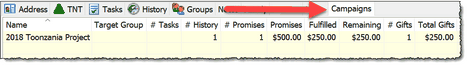
Campaign Options (in Tools | Options)
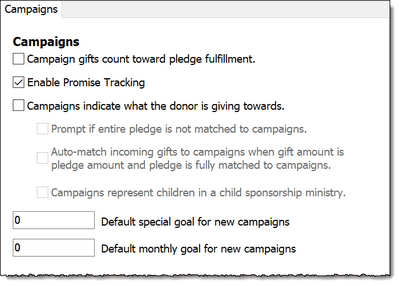
Campaign gifts count toward pledge fulfillment
|
By default, gifts linked to a campaign do not also apply to pledge fulfillment. This impacts how average giving and other giving totals are computed.
|
Enable Promise Tracking
|
For the average missionary user, gifts given in response to campaigns are not fulfillment of promises (that is, they are given immediately in response to some sort of special gift appeal). But for those who use TntConnect in a fund development environment, it is common for potential partners to give a Promise to a campaign and then fulfill it at a later date.
|
Campaigns indicate what the donor is giving towards
|
TntConnect can be used to not only track campaigns and promises, but even the allocation of gifts given to campaigns. One significant application is to link gifts for a child sponsorship ministry. This is not covered in detail in the help manual, but unlike a regular campaign the donor often does not pick the recipient. This tool enables a ministry to take pooled gifts and permanently link individual gifts to a specific child.
When this tool (commonly called Allocations) is turned on TntConnect offers several features:
| • | Prompt the user when some of their gift is not linked to a campaign |
| • | Automatically link incoming pledges to a campaign when the partner's gifts equal the campaign amount (this is particularly helpful when there is a high volume of campaign fulfillments, which is common in a child sponsorship situation) |
| • | Offers a mail merge option in the Campaigns to enable easy creation of newsletters to sponsors |
| • | Offers an "Apply Campaign Pledge(s)" button in the Edit Gifts area to make it easy to link a gift to a pledge. |
|
Default goals for new campaigns
|
Many missionary appeals do not have specific goals while others, especially in a fund development environment, have clear goals for either one-time/special gifts or recurring monthly goals (whether the commitments are monthly or any other time frame).
|
Read More
Quick Guide: Create and Use Campaigns
Quick Guide: Create and Track Promises
Quick Guide: Using the Campaign Builder
Link Pledge Increases to a Campaign