Campaigns are most often related to a specific, time-sensitive one-time effort to raise funds for a project. For a missionary this could include initial ministry expenses, a summer mission project, or a family need such as a vehicle, etc. Another form of campaign is an effort to increase the monthly [recurring] support for the missionary.
The Campaign feature in TntConnect can link logged pledge increases with an existing campaign, thus providing a permanent record of the monthly support raised. (This logs as "monthly" regardless of the actual time frame of the commitment, such as quarterly or annual.)
Unlike many Campaign activities that are linked to the campaign at the moment of data entry, such as logging a Support Letter to a specific campaign on the Log History screen, linking a Pledge Increase is done after the history is logged. In this case, when the pledge is changed on the TNT tab and saved, TNT automatically logs a Data Change entry on the History tab. After that, you can edit the Data Change entry and select the Campaign.
| 2. | Enter the Monthly Pledges Goal (Optional). This is not required to track the increases, but entering a value here will show the progress on a later screen. |
| 3. | Start recording pledge changes on the partners' TNT tab. (The checkbox next to the amount flags this pledge change for a future thank when the first gift is given. See Automatic Actions for New Gifts.). If the pledge frequency is not monthly, TNT will calculate the monthly equivalent for the Manage Campaigns tab. |
| 4. | On the History tab, double-click on the Data Change for the pledge. |
| 5. | Select the Campaign from the bottom of the history entry and click OK to save. |
| 6. | Return to Campaign > Manage Campaigns and select the Advanced View to see all columns. The "Pledge Increases" column may be far off to the right. |
| 7. | View the summed monthly total of all pledge increases linked to this campaign. |
| 8. | Select the Pledge Increases tab to see all partners with a linked increase. |
Visual of the steps to link pledges to a campaign:
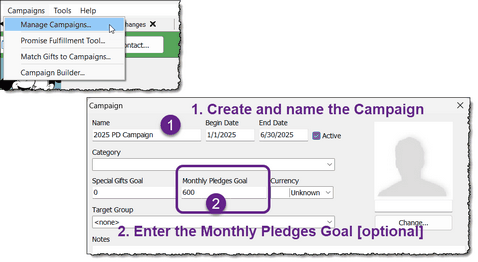
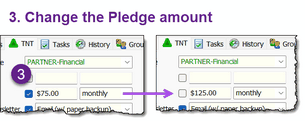
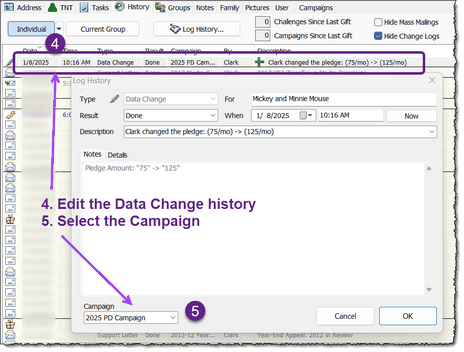
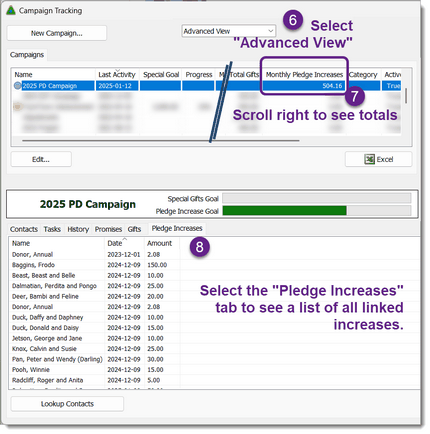
Read More
Quick Guide: Create and Use Campaigns
Quick Guide: Create and Track Promises
Quick Guide: Using the Campaign Builder