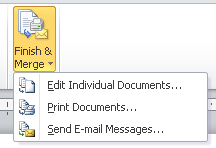Instruction on how to get started with an envelope or label merge in Word XP.
1. Click on "Setup".
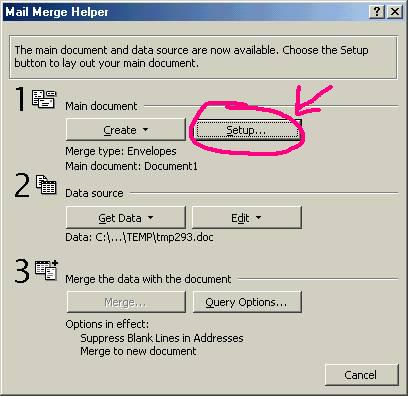
2. Choose Envelope options.
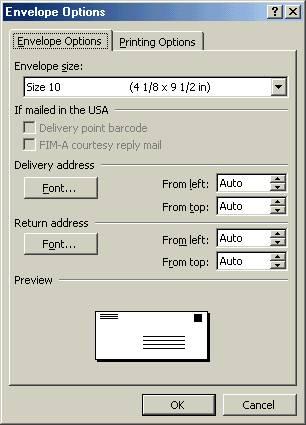
3. Click on "Edit"
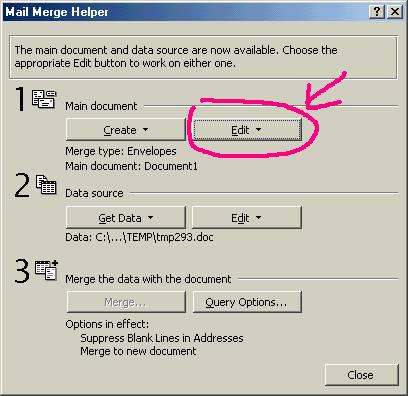
4. Choose your document.
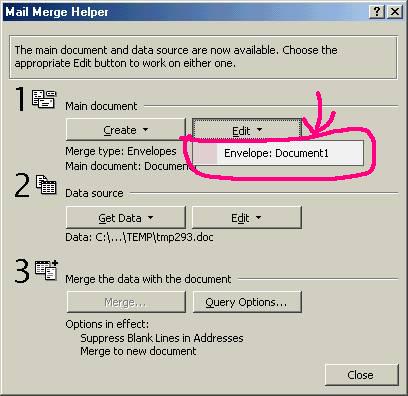
5. Click on the "Insert Merge Fields" button.
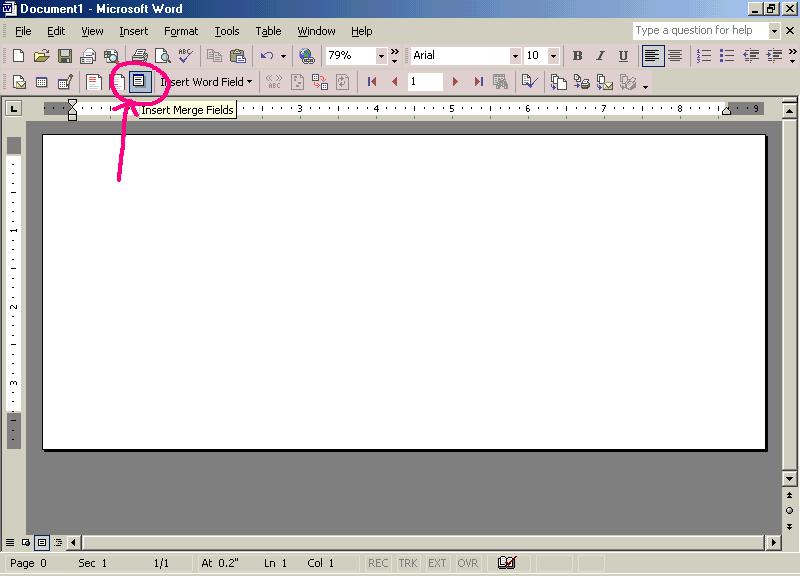
6. Select the fields to insert.
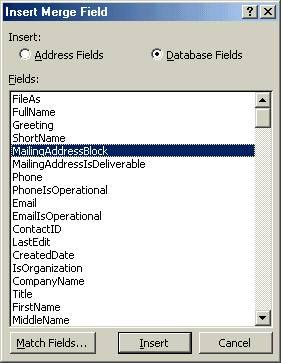
Working with Labels
When working with labels, you may find that for some reason you only get one label per page. This is because you haven't propagated the design of your first label across the page. There is a button on the Mail Merge toolbar to do just that. See this picture:
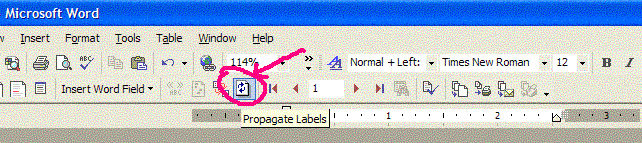
Newer versions of Word call it "Update Labels":

Finishing the Merge
To perform the actual merge, under the "Mailings" section, click "Finish & Merge":