If your organization pays for Google Apps, and if you have a Windows PC, you can setup Outlook to sync with your Google Apps account using the Google Apps Sync tool. (Note: It doesn't support Outlook 2013 quite yet.) And since TntMPD has good support for syncing contacts with Outlook, this is a great way to go!
The Google Apps Sync tool creates a new Outlook profile, so you'll have to specify this new profile in TntMPD. Under the "Tools" menu, click on "Microsoft Outlook", then "Settings for Sync with Outlook":
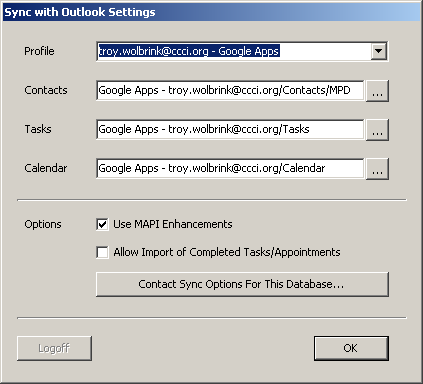
Here you can also specify any special sub-folders for Contacts you'd like to synchronize with.
On Facebook, I (Troy) posted more about my experience of "Going Google":
https://www.facebook.com/tntmpd/posts/127739860735040