(Note: This requires a PC. If you have a Mac, it requires Windows and Parallels or VMware.)
TntConnect has great support for syncing contacts and Calendar with Outlook. You just need to make sure you have Outlook setup to sync with Google. If your organization pays for Google Apps, and if you have a Windows PC, you can setup Outlook to sync with your Google Apps account using the Google Apps Sync tool. If you only have a free Gmail account, you need a tool like GSyncIt.
The Google Apps Sync tool creates a new Outlook profile, so you'll have to specify this new profile in TntConnect. Under the "Tools" menu, click on "Microsoft Outlook", then "Settings for Sync with Outlook":
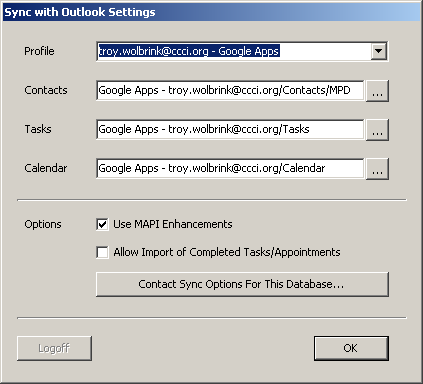
Here you can also specify any special sub-folders for Contacts (or Calendar) that you'd like TntConnect to synchronize with.