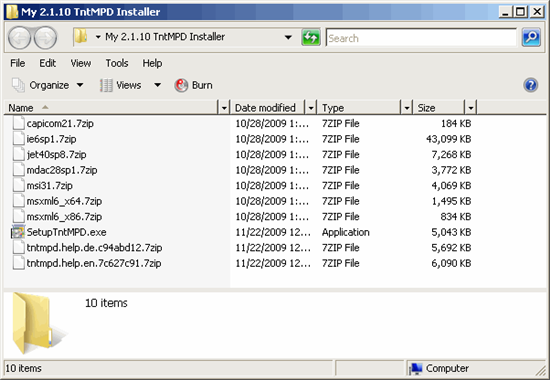If you want to make an offline installation folder or CD for TntConnect, you not only need "SetupTntConnect.exe", but you should also include include some additional files. You should include all the "*.7zip" files from here:
If you want to make an offline installation folder or CD for TntConnect, you not only need "SetupTntConnect.exe", but you should also include include some additional files. You should include all the "*.7zip" files from here:
http://download.tntware.com/tntconnect/redist/
You should also include all the "tntconnect.help.*.7zip" files from here:
http://download.tntware.com/tntconnect/archive/ in the subfolder specific to your version of SetupTntConnect.exe.
These files should be right next to each other (in the same folder). The main program "SetupTntConnect.exe" will use the others as it needs to. If the files are NOT right next to each other, and "SetupTntConnect.exe" needs one of them, it will try to download the needed file over the Internet.
Here's an example screenshot of a complete folder ready to install on any supported version of Windows without requiring any further downloads from the TntConnect website: