Major new features
|
Email Receipts
|
DonorWise 3.3 offers the most requested new feature of the past decade: Emailable receipts. This is a great addition for all ministries, but especially for those areas where there is no reliable mail service or where most donors give electronically.
The Receipts screen now has an option to choose either print or email receipts. When "Email" is selected as on option, only those donors with email addresses (that are marked valid) will appear in the list.
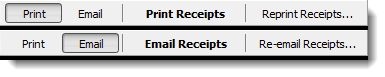
In other words, DonorWise will not let you attempt to email a receipt to a donor who does not have a valid email address. Note that by "valid", it does not mean a working email address. It only means that in DonorWise the email is marked as valid.
In this picture below, Fred Flintstone has a valid email address (box is checked).
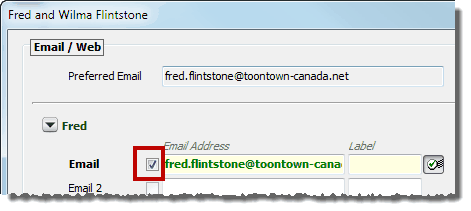
In this picture below, Barney Rubble has an email address but it is not marked valid (box is not checked). If Barney Rubble gives a donation, his receipt will not appear in the list of Email Receipts.
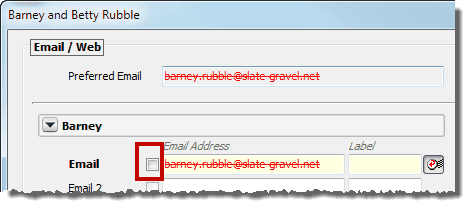
|
Flow-Through Donations
|
In some countries, it is common for donors to give their donation to a foundation or church and then for that organization to pass that donation on to the ministry. When this happens, the "donor" is typically the foundation or church, so the donation reports do not display the real name of the donor.
In DonorWise 3.3, if that foundation or church includes the name of the original donor with the gift, that original donor can be entered into DonorWise. These donors will not receive a receipt from the ministry, but the donor information will still appear with the gifts (as well as in the Staff Portal, download into TntMPD, etc.)
Also, flow-through gifts can be displayed/hidden on the Donations tab.
Donors who give via a foundation or church will receive an acknowledgment for their gift, but not an official receipt.
|
DonorWise Videos
|
A growing library of short videos is now available to help you use DonorWise more effectively. Most are under 5 minutes in length.
|
Handy Reference Guides
|
While the DonorWise Help is a comprehensive help manual, a printable 'job aid' can be very handy! A new, downloadable packet of Handy Reference Guides offers one-page step-by-step directions for 11 common DonorWise tasks.
|
Minor New Features
|
Internal Transfer Acknowledgments
|
"Internal Transfers" are funds that are 'given' from one designation to another as a way of supporting another staff member or project. These gifts are not receipted because they do not represent external funds coming in to the organization. However, to the designation giving the gift, they have the appearance and feel of a gift. DonorWise 3.3 allows the ministry to acknowledge this gift in a way similar to a receipt for an external donation.
Staff members who give via an internal transfer will receive an acknowledgment for their gift, but not an official receipt.
|
"Other Receipts" on Receipt
|
DonorWise 3.3 now displays non-receiptable "Other Receipts" items separately from those items that are "donations". This is especially helpful for ministries where their government requires a clear list of donations as opposed to those items that were not donations (such as material sales, conference registrations, etc.)
|
13-month report now sent with TntMPD DataSync emails
|
For organizations that send donation information to their staff members via a file (instead of a download link), the DataSync file will now also include the 13-month report.
|
New colors in contact list
|
Duplicate donors and redirected designations are a common occurrence in the contact list. This is normal for all ministries. DonorWise 3.3 helps to make inactive donors/designations more obvious by using a lighter color, both in the Current Group as well as the Search box.
In the screen shots below, the inactive designation is light blue, while the inactive non-designation is gray. On most monitors the color difference may not be evident.
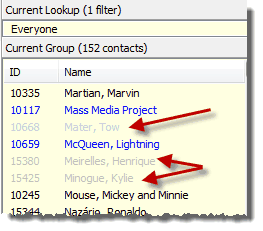
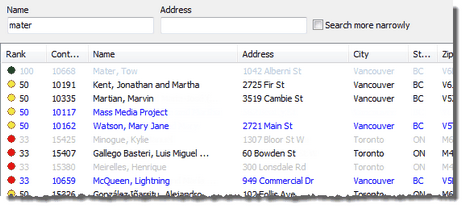
|
Active
|
Inactive
|
Designation
|
Blue
|
Light Blue
|
All other contacts
|
Black
|
Light Black
(that is, Gray)
|
|
Lookup This Contact
|
There may be times when you want to make the current group just ONE contact. You can do that easily by first selecting the contact from the Current Group, then selecting Lookup | This Contact.
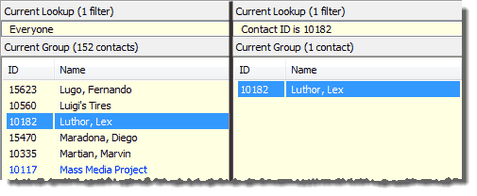
|
Explore + Correct
|
This is a subtle but helpful change.
In DonorWise 3.3, you can now Explore a batch and initiate a correction from the same screen. Previously, if you Explored a batch to find a donation that needed to be corrected, you had to return to the Find Batches screen then initiate this step.
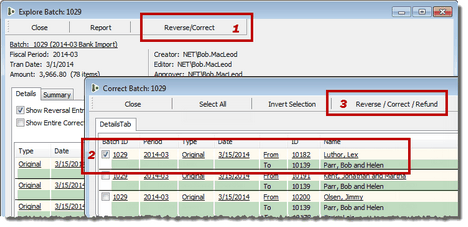
|
Find Batches expanded
|
The "Find Batches" screen now shows the last 200 rows, not just the current month. This small change will save you a few clicks when searching for recent batches.
|
F1 Help Improved
|
The "Press F1 for immediate help" feature has been improved. Now when you press F1 for assistance, the F1 help tool will launch in your browser, rather than in a separate Windows program. The appearance of this new browser-based help is exactly the same as you would see if you viewed the help on the DonorWise Guides on www.donorwise.com.
|
Database Backup Reminder
|
With this new version, you will now be prompted to create a backup of your database before you upgrade. Previously, the backup prompt only appeared after the new version was downloaded. As a result, you could not backup the database once you downloaded the new version.
|