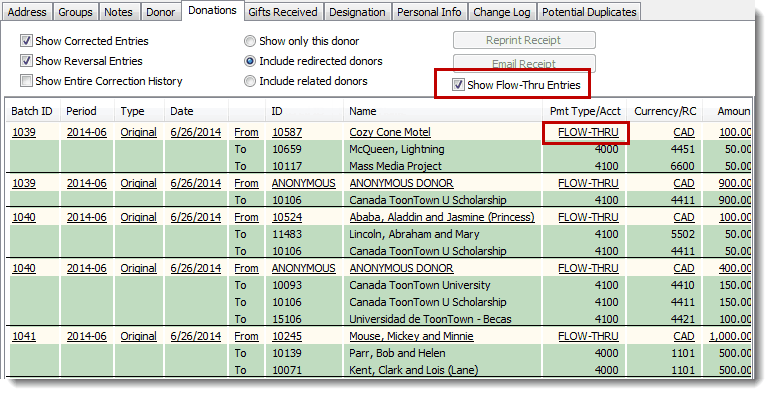Flow-Through Donations
A flow-through donation is a donation given to your organization via another organization, such as a foundation or church. In these cases, the organization that first receives the gift is supposed to issue the "receipt" for the donation. But the donor still appreciates knowing that their gift was forwarded to your organization as they intended.
A donor may choose to use a foundation or church for one of several reasons. These are just examples and there are several other reasons as well:
•The foundation is a "charitable giving fund" which allows the donor to give the gift at a time convenient to himself, but then direct the foundation to release the funds at a later date, sometimes months or even years later. In the United States (for example), donors often use charitable gift funds because U.S. tax laws affect the timing of the gift. This allows the donor to take advantage of a tax law in one year, but disburse the donation to your organization in a later year.
•The donor wants to give the donation now, but has not decided which organization will ultimately receive the donation.
•The donor is giving a donation to the foundation and allowing the foundation to decide where to disburse the funds.
•The donor wants to give the gift, but also wants to remain anonymous to your organization. (The "Anonymous Donor" features in DonorWise do not allow for complete anonymity for the donor.)
•Again, for tax purposes in countries where there is a tax impact related to giving, the donor wants to give all of their gifts to a single organization (the foundation) rather than multiple organizations (such as your ministry).
This feature allows you to enter a donation from a donor when that gift was "flowed through" another organization.
Flow-through notes:
1.In this help text, for example purposes we use the term "foundation", but it could be any organization, such as a church.
2.The flow-through donation feature only works when the foundation includes the names of the original donor and the specific amounts that make up the entire donation from the foundation.
3.The flow-through organization AND the donor must both be in your Contact list.
4.In English, the word "through" is often abbreviated as "thru". In DonorWise and in this help text, "Flow Through" and "Flow-Thru" are used interchangeably.
How a gift arrives at your ministry from a foundation:
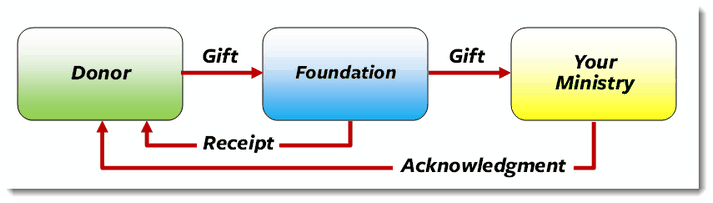
Process a Flow Through Donation from start to finish
1.Add the foundation as an Organization Contact
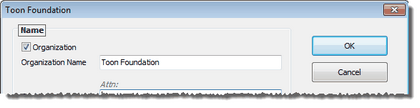
2.On the Personal Info Tab, check the box indicating this contact is a Flow Through Organization.
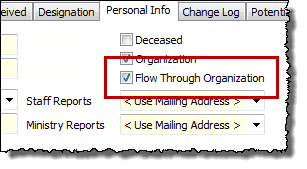
3.Create a New Batch, and enter a description and date.
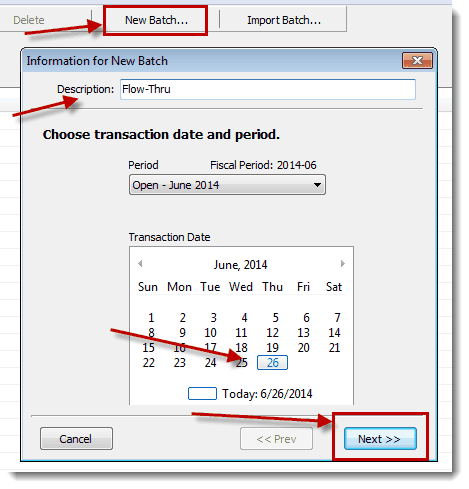
4.In the Information for New Batch box, select the Flow-Thru payment type.
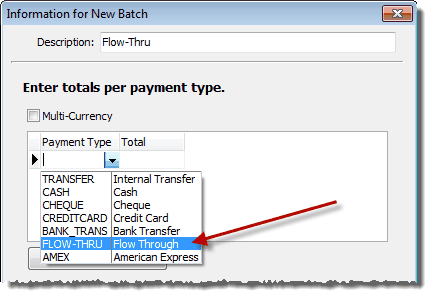
Note: Like a "Transfer" batch, Flow Thru payment types cannot be combined with any other payment type.
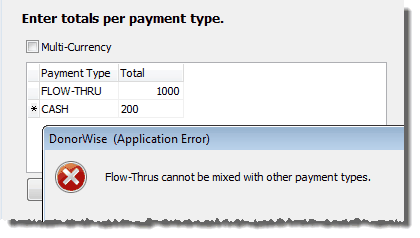
5.After you select the payment type, select the foundation. Only one foundation can be used per batch.
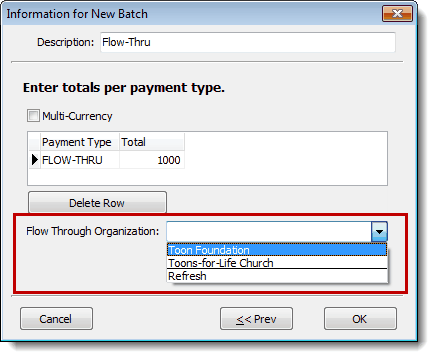
6.In the Donation entry screen, enter the donation and gift information just as you would for any other donation.
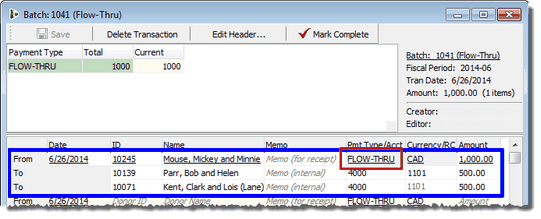
In this example, the payment type "FLOW-THRU" is fixed and cannot be changed.
7.After the batch is completed, and approved, the receipt is run just like any other receipt. However, the receipt says "Acknowledgment" instead of receipt. The receipt also indicates that the donation was "Received via [organization name]".
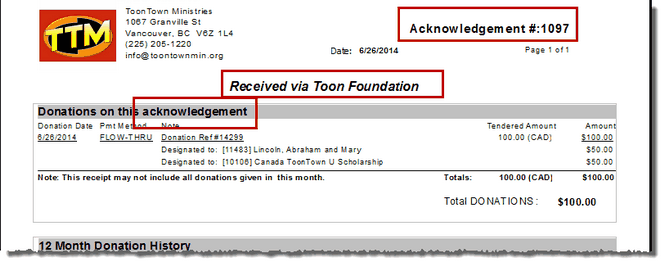
NOTE: If your organization has a custom receipt, this receipt will need to be manually updated with these features. Your custom receipt will not automatically reflect these three new items.
Displaying Flow-Through Gifts on the Donations tab
A foundation can be a donor directly, or can serve as a flow-through organization. The Donations tab allows you to display or hide donations that were entered as flow-through.