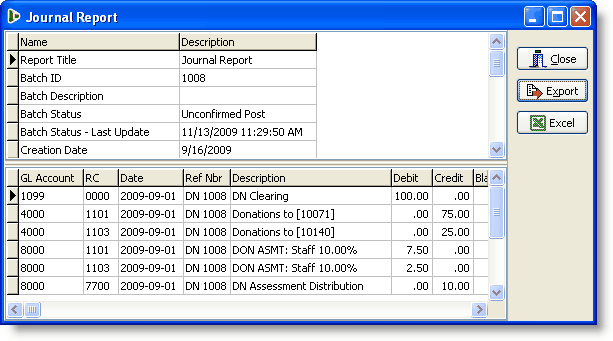Posting a donation batch releases the batch from DonorWise to your General ledger. Once a donation batch is Approved, it cannot be edited or deleted; it must be posted. Posting occurs whether you have an Integrated General ledger (automatic) or a non-integrated General ledger (manual).
Integrated
|
DonorWise sends the donation batch to your General ledger and it is posted automatically. Your GL then sends the confirmation back to DonorWise.
|
Non-integrated
|
DonorWise provides you with a journal entry you can copy and paste into your GL or manually enter it. You will then need to manually confirm the batch.
|
Read More > Unconfirmed Batches
Post Batches
1.Select the <Post Batches> link.
The number in parenthesis (if any) will indicate the number of batches ready for this action.
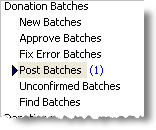
2.Select any or all batches to post.
Right-click for other options.
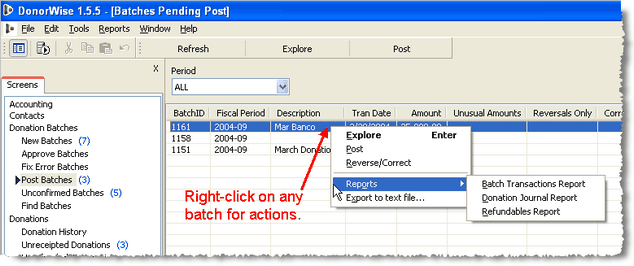
3.Press the <Post> button.
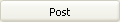
Post batches — Non-integrated General ledger
The order of the fields (COA, RC, Date, Reference, Description, Debit, Credit) can be manipulated on this screen to match the column sequence of your General ledger; they can also be permanently configured in the options.