An Unconfirmed Batch is any donation batch that has been posted, but has not received confirmation of subsequent posting in the General ledger. For an Integrated General ledger, that means the GL has not sent back the confirmation. For a non-integrated General ledger, this means the batch has not been manually confirmed (in DonorWise) after posting in the General ledger.
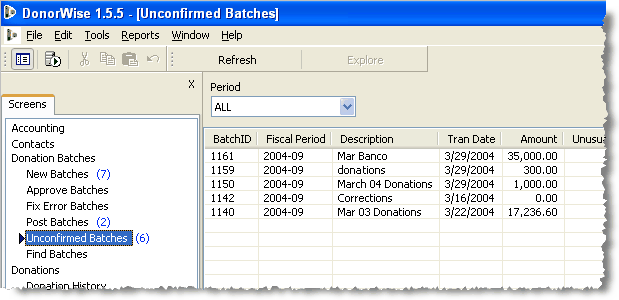
Confirming Batches (non-integrated General ledger)
1.Select the <Post Batches> link.
The number in parenthesis (if any) will indicate the number of batches ready for this action.
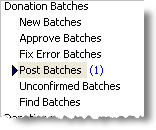
2.Export the journal to Excel or file for entry in the General ledger.
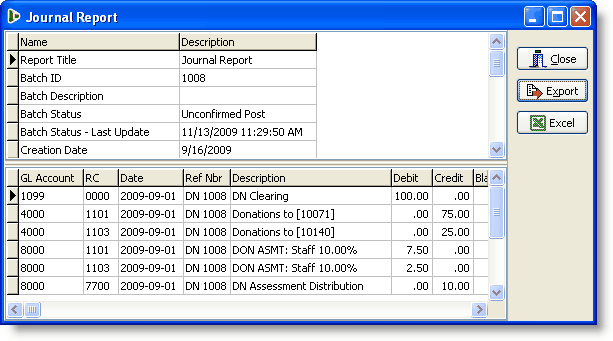
3.Post the journal in your General ledger.
4.Record the journal number produced by your General ledger.
5.In DonorWise, select the batch to confirm.
6.Press the <Confirm> button.
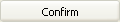
7.Enter the Journal Id.
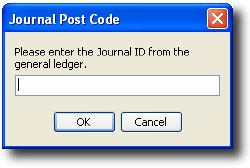
Re-creating a journal — non-integrated General ledger
(VERIFY FOR ACCURACY—I THINK YOU CAN RIGHT-CLICK ON THE BATCH TO VIEW THE JOURNAL) If there is a need to re-create a journal (because the journal export to Excel was closed before the journal could be pasted) this can be done by running the