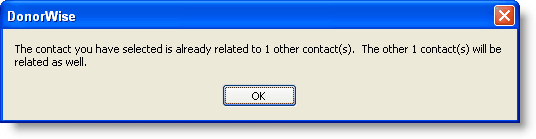DonorWise allows the creation of a group of donor contacts that are related to each other. Related donors could be:
Examples
1.Any set of one or more redirected contacts.
Read More > Redirect Activity
2.A man and woman who are married, but give independently and (maybe) as a couple.
3.A donor who gives individually and/or through a company. The contact does not need to give gifts through both; for example, the person may be set up as a contact but the gifts come from the business, which is a separate contact.
The related group can then be used in various donation lookup screens or on reports to view donations from all of the related donors. This would be helpful when trying to find a gift from a donor when it is not known whether they gave through their personal account or through their company. Reports that show gifts from related donors will more clearly reflect the giving from one donor (whether or not they used various donor contacts to give through).
Related donor tips
•There is no limit to how many contacts could be related. As an outrageous example, you could have a donor who was inadvertently given many donor IDs over time, married another donor, was a former staff member, or has multiple businesses from which he gives gifts.
•There can only be one Master contact. The Master is always the one without any redirection itself.
•At least one of the contacts must be a donor before it can be related to another contact.
Creating a Related Contact
1.On the Donor Tab, select one of the donors you want to be related. If the Related Contacts box does not appear, you can press the button to show the correct box.
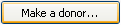
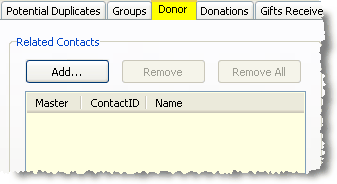
2.Press the <Add> button.
3.Search for and select the desired contact.
Read More > Search Contacts
4.When you click okay, two names will appear in the Related Contacts box: (1) The contact you have selected and (2) the related contact. Select which contact is the Master contact.
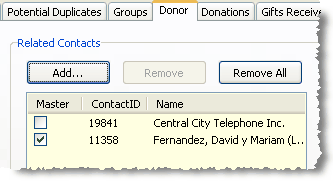
5.If you select a contact who is already related to other contacts, all of the relationships will be combined, with the currently selected contact as the new master.