You can Search for a Contact to find an individual contact. This is a particularly helpful tool when you do not have complete information on a contact. Sometimes a donor will give a gift and fill out their name on the response piece in a manner that is different from the way it is already in the system (for example, Dave Smith vs. David Smith).
Searching for a specific contact
1.Press the <Search for a contact> link.
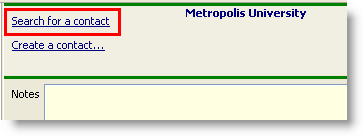
2.Enter all or part of the desired search information.
Start entering a name or address. Note that the name can include any portion of a first or last name or spouse's name. It is better to start with a last name. The more letters you type, the smaller the search results list will be.
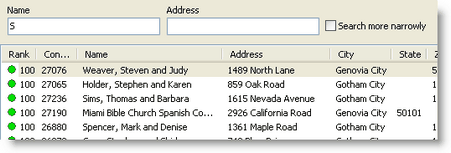
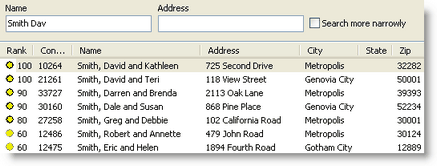
Search Ranking
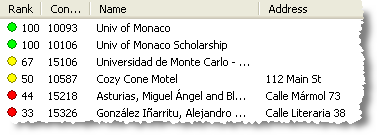
Green
|
75 to 100% likely
|
Yellow
|
50 to 74% likely
|
Red
|
0 to 49% likely
|
3.Double-click on the contact to select.
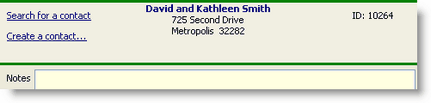
Notes about Search Contacts
•Search Contacts is more flexible than Lookups because the matches do not have to be exact. This can be especially helpful when the names are typed/written incorrectly and/or are abbreviated.
•Multiple words narrows the results. Typing "Smith" would yield one set of answers while typing "Smith" in the name and "Second" in the address would yield a much narrower set.
•Clicking <Search for a contact> is the same as selecting the Search Contacts link on the Screens Pane.