Sending the Current Group an e-mail
TntMPD does not actually send e-mail messages. What it does is create some of the basic information for your e-mail software to use. There are some tasks you need to perform manually.
This help topic covers how to send a Mass E-mail to all contacts. This creates ONE e-mail message with multiple recipients. There is a separate topic for how to send an E-Mail Merge (one message for each recipient).
Read More > Tutorial: E-mail Merge
1. 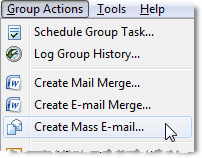
|
2.TntMPD will bring up the "New e-mail Message for Current Group" box and automatically fill in the Bcc: box with all the e-mail addresses for your Current Group. (If a member of the Current Group does not have a preferred e-mail address, they will not be added to this list.) |
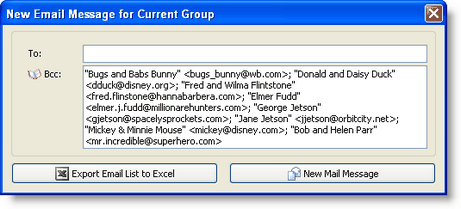
|
3.Select "New Mail Message" to continue to your e-mail software. TntMPD will give you instructions: It is going to copy your e-mail list into your Clipboard. |
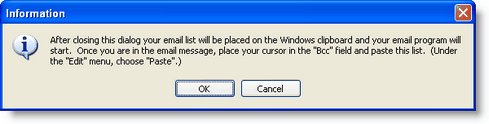
|
4.Haz clic en el <Aceptar> botón. TntMPD will open your default e-mail and create a new message.
5.In the Blind Copy field, hit paste (Ctrl-V or Edit | Paste) to paste all of the e-mail addresses. 6.Compone el mensaje y envíalo. |
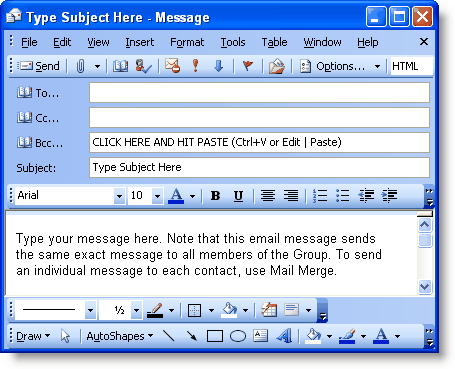
|
Leer más
Send E-mail to One Contact
Tutorial: E-mail merge