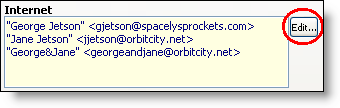
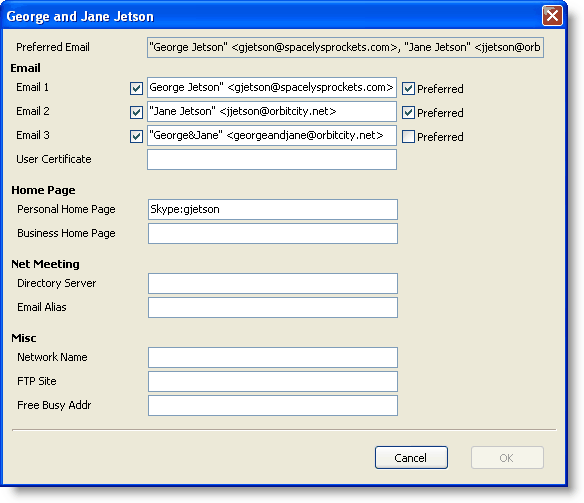
Consejo práctio: Dirección de Skype
You can enter a Skype address in any available Internet field. Then it will appear in the Internet box and select the link. It will also show up in the Name and Address Bar if there is enough room.
Enter it like this: "Skype:username", replacing the word "username" with their Skype user name.
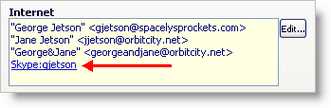
Read More > E-mail/Internet Addresses
Tip: E-mail Merge-Multiple Addresses
Unlike phone numbers (only one preferred allowed), all three e-mail addresses can be selected as preferred for any contact. This makes it possible to send e-mail messages to the multiple e-mail addresses simultaneously.
Clicking on an e-mail address in the software opens the e-mail program and starts a message.

Preferred e-mail Addresses and Mail Merge
When an e-mail merge is performed for a contact with multiple preferred e-mail addresses, all preferred e-mail addresses will receive a separate e-mail. However, the greeting will be the same for all recipients.

Read More > Tutorial: Create E-mail Merge