La pestaña Desarrollo de la Vista Contactos es el lugar central para datos financieros sobre los contactos. Esta página indica la Fase del contacto, de persona desconocida a persona comprometida con dar u orar, además del nombre de la persona que te dio la referencia, todos sus donativos hasta la fecha, si recibe on no tu carta de oración, etc. Esta sección cubre estos conceptos brefemente. Son tratados con más detalle en los temas siguientes.
Panorama
La Pestaña MPD contiene los campos principales que definen la asociación financiera del contacto con tu equipo.
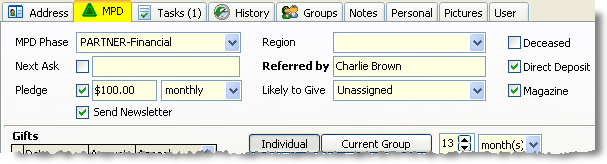
Campos de la Pestaña MPD
MPD Phase
|
The point your contact is at on the cycle of MPD for your team.
|
Leer más > Fase
|
Next Ask
|
Para programar una fecha para desafiar al contacto. Consejo práctio: Casi todos los contactos deben ser desafiado en algún momento en el futuro.
|
Leer más > Próxima petición
|
Pledge
|
Cantidad y frecuencia del compromiso. La casilla indica que se ha empezado a cumplir con el compromiso. Consejo práctico: No marques la casilla cuando introduces el compromiso. TntMPD la marcará cuando recibes o descargas el próximo donativo.
|
Leer más > Compromiso
View > Video: Entering Pledges
|
Region
|
Geographically combine your contacts. Useful for lookups and future MPD maintenance. You define regions that work for you.
|
Leer más > Región
|
Referred by
|
Type the name of the person who gave you their name. If “Referred by” is bold (as shown in picture above), that indicates this contact has several referrers; click on the bold letters to see the whole list.
|
Leer más > Referido por
|
Likely to Give
|
Para ayudarte en el proceso de desarrollar fondos, puedes asignar uno de los tres niveles de prioridad para contactar.
|
Leer más > Prioridad
|
There are four check boxes for doing future lookups and analysis of your team:
Send Newsletter
|
For people who receive your newsletter. This checkbox (true/false) is used when doing the Newsletter Recipients and Relevant Contacts lookups.
|
Leer más > Mandar carta de oración
View > Video: Create Newsletter List
|
Fallecido
|
To avoid the loss of financial history, do not delete a donor who is deceased. TntMPD does several things automatically once you check this box to make it apparent when a contact is deceased.
|
Leer más > Contactos difuntos
|
Direct Deposit
|
In some countries, ministry partners can give recurring gifts directly via their bank accounts. This check box helps you track who those are.
|
Leer más > Domiciliación
|
Magazine
|
If your organization has one, check this box to indicate who you send this magazine to.
|
Leer más > Revista
|
Sección Inferior
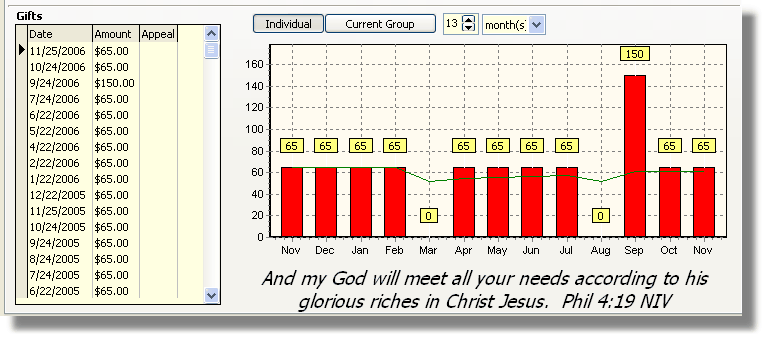
La mitad inferior de la página es el historial de donativos de este contacto. La columna hacia la izquierda indica la fecha de cada donativo, seguida por la contidiad y cualquier proyecto con la cual este donativo esté asociado.
For information on how to add, delete, and edit gifts shown on this page, refer to the topic on Giving History.
Leer más > Historial de donación
The box on the right is a graphic history of this contact’s giving. You can choose how many periods to view, as well as whether you want to view just this contact or the Current Group of contacts. The Current Group is the list of contacts to the left (not shown in the above picture).
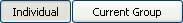
Consejo práctio: Columnas de donativos
You can change the columns in the Gift window shown by dragging the column headings to the left or right (there may not always be additional columns). You can widen any column by clicking on the line between two columns.
Leer más > Proyectos