This box offers summary data for the selected contact in three different categories: General, History Summary (that is, the last history event for several items), and a financial summary of their giving.
General
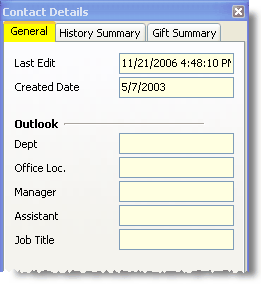
Última edición
The last time some activity (either a history event, or whether you made a change to their address or MPD data, or a gift was received, etc.). This date/time is used by TntSync to detect when a contact is different between two copies of your database.
Created Date
When this contact was added to your TntMPD database.
Historial
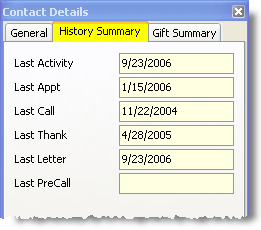
Esta casilla muestra la última vez que cumpliste una tarea que involucraba a este contacto en cada uno de los cinco tipos de actividades.
Donativos
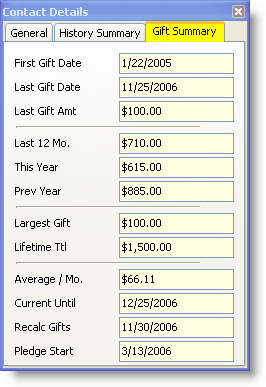
This informative box summarizes all the giving of this contact (as it appears in TntMPD). Note the "Current Until" field. This is the date that will appear in the Pledge Fulfillment Report.
Leer más > Informe cumplimiento compromiso
The "Pledge Start" date is the most recent date for the current pledge. This may not be when they gave their first gift of the current pledge amount.
Nota: Se permite cambiar la fecha de inicio de compromiso manualmente para forzar un cálculo diferente.
Nota: La ventana "Ver detalles" se mantendrá encima de todo hasta que sea cerrada, para que puedas pasar de contacto a contacto para ver los detalles rápidamente. Si sales de TntMPD sin cerrar la ventana "Ver detalles", volverá a aparecer la próxima vez que abres TntMPD.
Consejo práctio: Compromiso recibido
When a potential partner makes a pledge but does not give you the first check, enter the pledge amount but do not check the Pledge Received check-box. When you enter the gift manually (when you receive the check), or when it is processed by the organization and downloaded (an EFT gift, for example), then TntMPD will automatically check the box and alert you that the partner has made their "FIRST" gift.
Having the Pledge Received box unchecked also makes certain this contact appears in the "Outstanding Pledges" box of the Pledge Fulfillment Report.
Leer más > Compromiso
Consejo práctio: Compromiso aumentado es un primer donativo
When a donor increases their pledge, enter the new amount, then uncheck the Pledge received box. TntMPD will alert you when the FIRST gift of this new pledge has arrived. This will also reset TntMPD's start date for the pledge and the way it computes the donor's Average Monthly. (This way, it does not take two years for their average to rise up to their current pledge amount.)
Leer más > Compromiso