Esta función sólo se aplica cuando recibes los datos del donativo de tu organización.
Por qué puede haber más de una cuenta para un contacto:
•Dos contactos solteros se han casado y combinaron sus cuentas.
•La organización, inadvertidamente, le ha dado a este contacto un nuevo número de cuenta. (Si este es el caso, igual desees contactarte con la organización y pedir que ellos corrijan el error por su parte.)
•El contacto hace la donación tanto personalmente así como mediante su negocio pero deseas ver los donativos juntos.
•Your contact has multiple, active donor accounts (for example, a husband and the wife both give, but from separate bank accounts).
•You were downloading gifts from your organization and inadvertently matched the new donor to the wrong contact
Tutorial: Combining multiple accounts for one contact OR change a donor account to a different contact
1.Select the contact whose account you want to move.
2.View your organization's information. The text of the menu item will change to your organization's name or abbreviation.
3.Right-click on their account #. The menu item that appears is "Link Account to Different Contact"
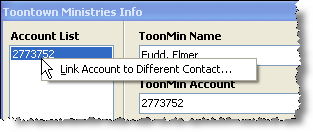
4.TntMPD te provee una lista de tus contactos para que selecciones de la misma.
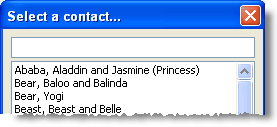
5.Select the correct contact.
6.Haz clic en el <Aceptar> botón.
7.The original contact will remain in your contact list, but all gifts associated with their account # will be shown in the new contact. If you no longer need the old contact (e.g., it was a duplicate name, or the name of the single person who is now married), you can delete it. However, you may want to manually transfer any history related to that old contact as only the gifts moved.
8.You can see which Account # they used for each gift by right-clicking on each gift and selecting "Edit Gift".
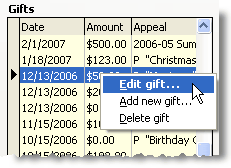
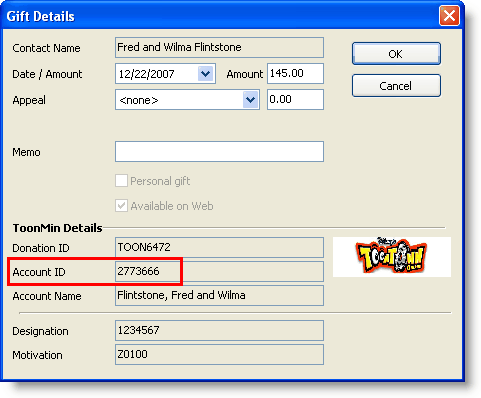
Consejo práctio: Un contacto con varias cuentas
In the Contact | View Org Info box, use "Link Account to a Different Contact" to combine two accounts for the same contact (such as a business address and a personal address). This feature is also useful when an account is associated with the wrong contact.
Leer más > Ver datos importados de la organización
Consejo práctio: Se puede corregir un enlace de cuentas erróneo por re-enlazar la cuenta al contacto original o a otro contacto.
Leer más > Ver datos importados de la organización