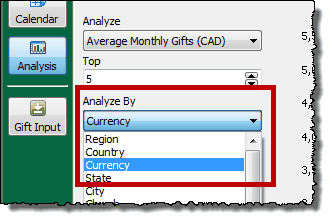TntConnect is ideal for use by missionaries who receive gifts in more than one currency. This help topic gives an overview of all of places in TntConnect where multiple-currency features are present.
Enable multiple-currency features in Tools | Options | Currencies
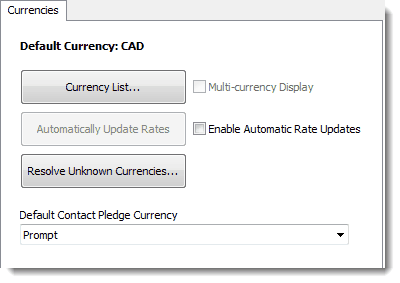
Places where multi-currency features are used (when the feature is enabled in the Options).
Contacts View
TNT Tab
| • | Set the default currency (but you can still select a different currency for any specific gift) |
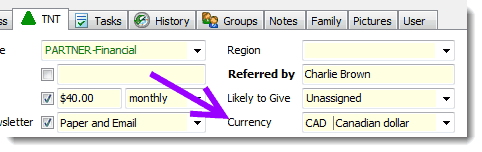
| • | In the Gifts box, the displayed amount will have the currency associated with it. |
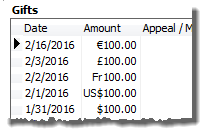
| • | When adding gifts, you can enter the currency of the gift. |
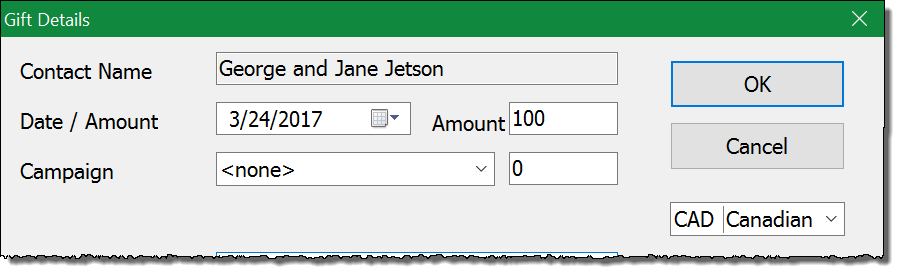
| • | On the giving chart, you will see the total for all of the giving, separated by color. You can click on the currency code to change the totals to the selected currency, plus other options. |
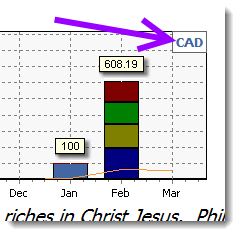
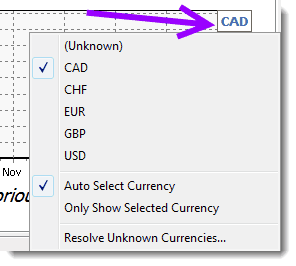
Export Current Group
| • | In the field list, you will see exportable fields specific to the base currency (all gift fields converted to the base currency at the current exchange rate) as well as the tendered currency and tendered amount for the last gift the donor gave. |

Tools Menu
Contribution Report
| • | Can filter by currency, or convert ALL donations displayed into any selected currency |
Tools | Manual Gift Entry Form
| • | You can select the specific currency you want to enter gifts for. This is particularly helpful when you receive reports for each currency separately (e.g., from different country offices). |
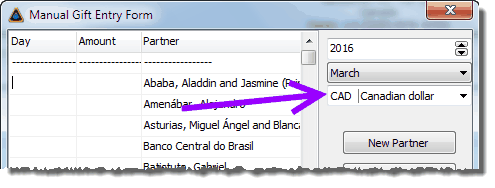
Analysis View
Weekly Coach's Report
| • | If you use the Weekly Coach's Report (on the Analysis View), the weekly report includes a separate line for each currency and the relative portion of that currency towards your goal. |
| • | Of particular note is that even though TntConnect only manages the current exchange rate of any currency (and not the exchange rate at the date the gift was received, or the date it was transferred to your local ministry, your bank, etc.), the Coach's report DOES store the exchange rate for that week. As a result, even if you view this report weeks or months later, you will see the exchange rate used at the time to create the report. |
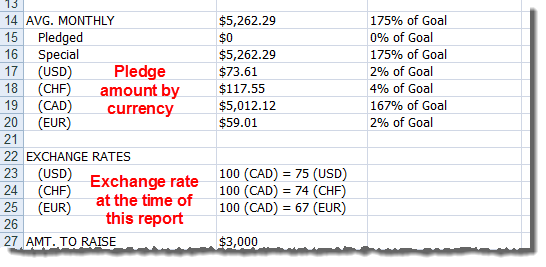
Analyze By... charts
| • | You can now select Currency as one of the options for your analysis charts. When you select Currency, the columns will show the amounts given in each currency |