Video: Entering Pledges
Video: Tracking Pledge Changes using Log History
Pledge Amount
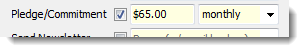
If a contact's TNT Phase indicates they are a regular financial giver (“PARTNER-Financial”), then TntConnect compares their giving to their pledge commitment and offers assorted features:
Frequencies you can assign to contacts:
Frequency Name
|
Frequency (in months)
|
Description
|
weekly
|
.23
|
gives pledge amount weekly
|
fortnightly
|
.46
|
gives pledge amount every two weeks
|
monthly
|
1
|
gives pledge amount every month
|
bi-monthly
|
2
|
gives pledge amount every other month
|
quarterly
|
3
|
gives pledge amount every 3 months
|
quad-monthly
|
4
|
gives pledge amount every 4 months
|
semi-annual
|
6
|
gives pledge amount every 6 months
|
annual
|
12
|
gives pledge amount every 12 months
|
biannual
|
24
|
gives pledge amount every 24 months
|
It is not possible to assign semi-monthly or bi-weekly frequencies.
Running lookups and exporting on the Pledge field
When doing Lookups on the pledge field, TntConnect will provide a drop-down box with the frequencies in text form (such as monthly or annual). But when you export the Current Group, the pledge frequency will appear as a number (shown in the above table).
If you import data (for example, if you import your contacts and choose to import their pledge information also), you will need to use the numerical equivalent.
When you change a pledge, TntConnect logs the change in the contact's History log with a + or - sign and indicating the amount of the change. This enables you to see the pledge change history for any contact.
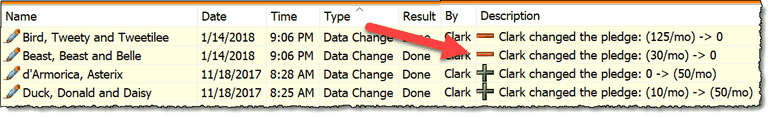
Tip: Pledge received
When a potential partner makes a pledge but does not give you the first check, enter the pledge amount but do not check the Pledge Received check-box. When you enter the gift manually (when you receive the check), or when it is processed by the organization and downloaded (an EFT gift, for example), then TntConnect will automatically check the box and alert you that the partner has made their "FIRST" gift.
Having the Pledge Received box unchecked also makes certain this contact appears in the "Outstanding Pledges" box of the Pledge Fulfillment Report.
Read More > Pledge
Tip: Increased pledge is a First gift
When a donor increases their pledge, enter the new amount, then uncheck the Pledge received box. TntConnect will alert you when the FIRST gift of this new pledge has arrived. This will also reset TntConnect's start date for the pledge and the way it computes the donor's Average Monthly. (This way, it does not take two years for their average to rise up to their current pledge amount.)
Read More > Pledge
Tip: Sporadic Givers
A sporadic giver is a person who pledges a certain amount at a certain frequency, but is not faithful either in the amount or the frequency. Because of this, you may enter a pledge for them, but TntConnect will be continually reminding you that they are behind on their giving. Conversely, if you do not put a pledge amount, you will be alerted to send a thank you each time they give because TntConnect will regard their gift as a special gift (if you use Automatic Action for New Gifts). Frankly, there is no way around this.
Read More
Read More > Automatic Action for New Gifts
Read More > Summary Data
For how TntConnect visually shows you a partner's status related to their pledge.