Advanced Outlook Settings
To view or change the setting TntMPD uses for Outlook, click on the Tools menu, then click on Sync with Outlook, then click on Settings for Sync with Outlook:
TntMPD will by default import and sync from Outlook's default contacts, tasks, and calendar folder using the default profile. To change the Outlook profile that is used, you can either select it from the drop down list, or just type it in. To change the folder used for contacts, tasks or calendar, just click on the corresponding button (with an ellipsis) and you will be prompted. You can also just type in the full path of the folder to use.
MAPI Enhancements
The Use MAPI Enhancements option provides two benefits:
- Analysis phase is much faster
- Rich text notes can be imported from Outlook contacts.
MAPI is a technology built into Microsoft Windows to allow email programs to be more compatible. TntMPD can use MAPI to communicate with Outlook as an alternative to the interface provided by the Outlook program itself. Because the Outlook program is just a layer between TntMPD and MAPI, it is usually much faster to use MAPI directly when possible. Sometimes it is not possible to communicate with MAPI. Because of this TntMPD has two parallel paths in code to accommodate either method for many speed critical tasks. Besides speed improvements, MAPI has an additional method for reading the rich text notes found in Outlook contacts. Without MAPI, the notes are imported as plain text.
If MAPI Enhancements are not available, TntMPD should automatically detect this and work around it. It should automatically uncheck Use MAPI Enhancements, and use the slower method. When MAPI Enhancements are not working, most of the time this is because Microsoft Outlook is not assigned as the E-mail program for Microsoft Internet Explorer. See Figure 2.
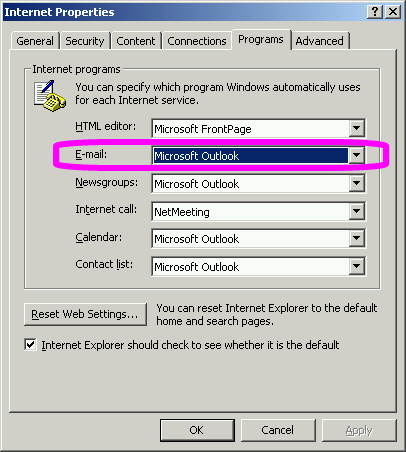 |
Figure 2. Internet Properties for Microsoft Internet Explorer.