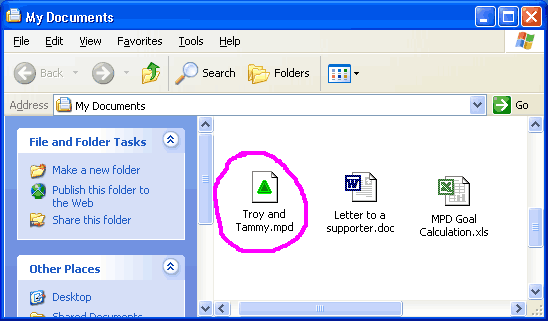All of the information you store in TntMPD is stored in a database file. A TntMPD database file name ends with the .mpddb extension. Under the "File" menu you can create a "New" database, "Open" an existing database, and "Close" the database currently open. TntMPD remembers the last database you were working in and will automatically open that database next time you start the program. You can also double-click on the database file in Windows Explorer to open it in TntMPD. Analogy: TntMPD databases are to TntMPD what Word documents are to Word.
Under the "Help" menu, click on "View System Info". Here you'll see where exactly that file is stored on your computer. This corresponds to the database currently open in TntMPD.
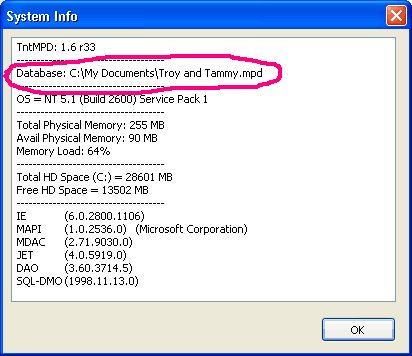
You can alo search your computer for your database. Under the "Start" menu click on "Search" (or "Find" on older Windows), then click on "For Files or Folders". Search your entire computer for "*.mpddb".
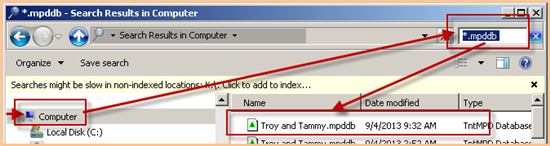
On Windows XP, it looks like this:
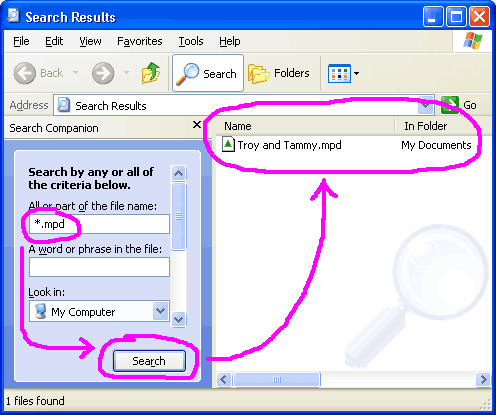
In my example, I can see that my database is named "Troy and Tammy.mpddb" and it is stored in "My Documents". After I open "My Documents" on my computer I can see that a TntMPD database is just like any other file.