When you open your database on Google Drive, TntConnect might prompt you with a dialog like this:
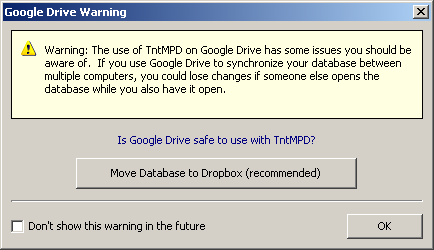
The reason for this warning is that Google Drive is safe to use with TntConnect as long as you only use TntConnect on one computer. And most of the time Google Drive is used to sync between more than one computer. So most of the time, it's NOT SAFE to use Google Drive with your TntConnect database.
Do not use Google Drive to synchronize your database between multiple computers. If more than one person at a time makes changes to TntConnect, Google Drive might keep the changes of one person and will throw away the changes made by others. Thus TntConnect isn’t even given the opportunity to synchronize the changes made by others. This is not good. Google Drive might, for example, throw away those important notes from your recent phone calls without warning, and they are now gone forever (if you accidentally opened TntConnect while your spouse also had TntConnect open).
If you'd like to synchronize your database between multiple computers, use Dropbox. With Dropbox, if more than one person at a time opens TntConnect and makes changes, Dropbox will keep the changes of one person, and it will create “conflicted copy” files for the others. TntConnect is able to synchronize with these “conflicted copy” files so that no changes are lost.
Click here to learn more about using TntConnect with Dropbox.
Note: Microsoft OneDrive is safe to use and is on par with Dropbox. (testing notes)