Open TntMPD and then under the File menu, click on Close. You should see a blank screen with something like this in the middle:
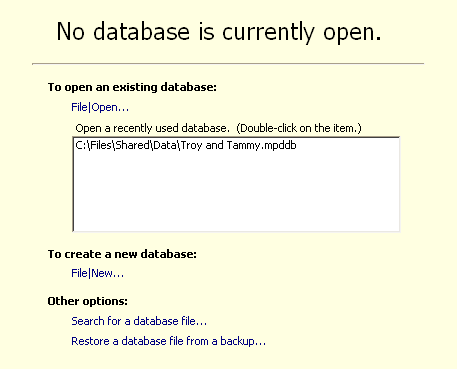
Pay attention to the list of recently used databases. If there is more than one, then it's possible that you double-clicked on an older backup copy of your database. If this is the case, keep this in mind.<o:p></o:p>
TntMPD makes a local backup of your database every time you close the program. Click on where it says "Restore a database file from a backup...". This will show you a list of restore points you can go back to. Pay attention to the name of the database and time of the backup. This will be your clue to finding where you left off when things were as you expected them.
Once you find the database and time of when you left off, click that database in the list and then click the "Restore" button.