Outlook Security Prompts
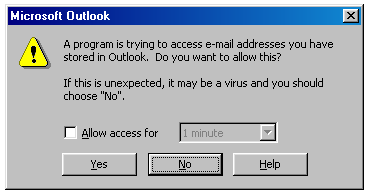 |
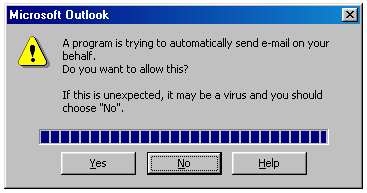 |
|
First security prompt.
|
Second security prompt.
|
If you have Outlook 2000 SR-1 or newer you may be experiencing an issue with a new security prompt. The first prompt will say "A program is trying to access e-mail addresses you have stored in Outlook. Do you want to allow this?". Notice that the first prompt has a check box which allows you to allow access for 1 to 10 minutes. Then, if a program tries to send email, a second prompt appears which says "A program is trying to automatically send e-mail on your behalf. Do you want to allow this?". This second prompt requires a few seconds delay before one can click "Yes". Even if you check the box on the first prompt to allow access for between 1 to 10 minutes, you will be forced to wait for this second prompt for EVERY email you send!
The purpose of these prompts is to stop malicious programs (viruses, worms) from using Outlook to secretly send email without your knowledge. This is a good thing. However, when a legitimate program (TntMPD, Word) needs to connect to Outlook, this prompt can become downright annoying. In the case of Word performing a large mail merge to email, this second prompt can require hundreds or thousands of clicks!
What to do about it?
1. Upgrade and update Outlook.
At the time of this writing I'm personally using Outlook 2002 SP-2, and I never receive these prompts. Perhaps upgrading and updating Outlook just *might* fix it for you. To make sure that you are updated to the latest Office service packs, visit http://office.microsoft.com/officeupdate/.

2. If using Word 2002 or newer, set your "Mail format" to "HTML".
Any other option seems to cause the security prompt.

3. Install "Express ClickYes".
A free program exists which automates clicking "Yes" on the security prompts. It can be found here:
http://www.contextmagic.com/express-clickyes/
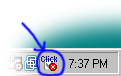 |
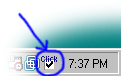 |
| This icon in the system tray shows that auto-click is disabled. |
Double-click on the icon in the system tray to toggle auto-click between on and off. |
4. Do more research.
For additional reading (if you're technically inclined) a very detailed explanation of this issue can be found here:
http://www.slipstick.com/outlook/esecup.htm