When prompted to create a new database, be sure to create it in your "My Documents" or "Desktop" directory.
To change the location to the Desktop directory, there's a button you can press:
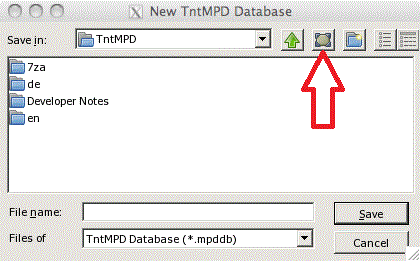
From there you can choose your "My Documents" folder also.
The Desktop location corresponds to the Desktop on your Mac. The My Documents location refers to your home directory (/Users/yourname/) on your Mac.