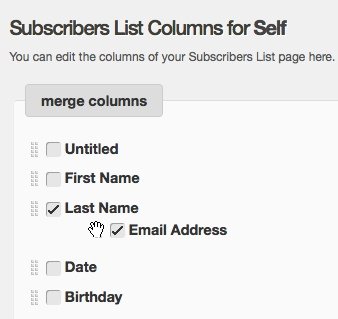In the Mail Chimp list, you're syncing with, check the list fields and merge tags. Make sure that there's only one field with the "EMAIL" merge tag:
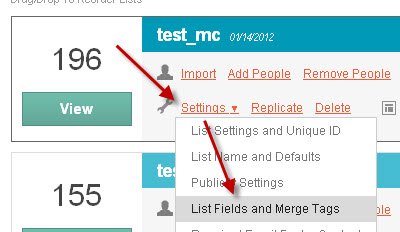

Make sure the "EMAIL" field is FIRST!
If it's not first, under the "Settings" menu, click on "Show/Hide List Columns":
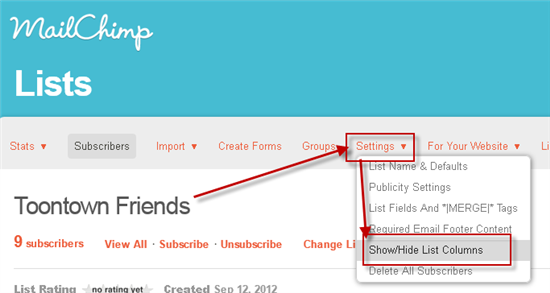
Then, drag "EMAIL" to the top of the list (might require Firefox):