TntConnect 3.3 includes features specifically for a child sponsorship ministry.
To setup TntConnect 3.3 to support your management of a child sponsorship model, in the options, under Campaigns, I’d have you check ALL the boxes, and if you have a certain monthly amount that a child needs, indicate that in the “default monthly goal” box below. Click “OK”. Now, any time you see “Campaign” in TntConnect, think “Child”.
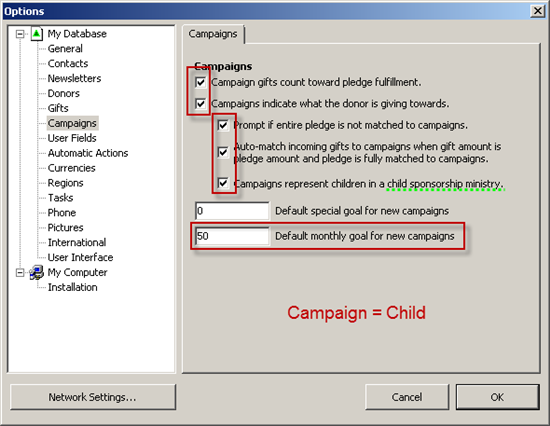
Under the “Campaign” menu, you can see the list of all children, match gifts to children, and manage allocations.
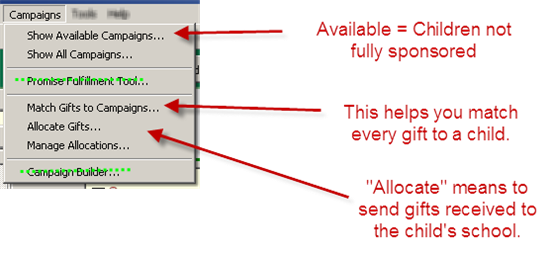
When you create a “new campaign” (new child), you can enter their name, picture, and biographical info.
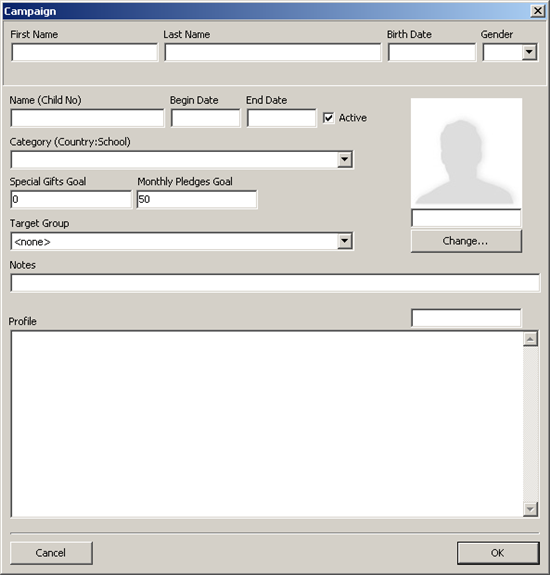
When a donor has a total monthly pledge, you can specify the children that are recipients of that monthly pledge and how much they receive. You do this by clicking the “Adjust Net Monthly Pledge” button under the “Campaigns” tab, or by clicking the “Pledge” label under the “TNT” tab. A donor might sponsor two children, with a total pledge of $100/month, with $50 going to one child and $50 going to another.
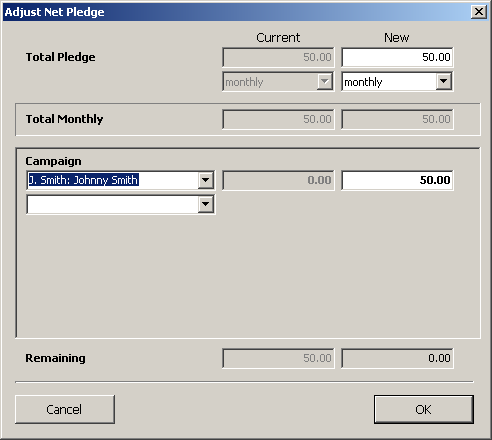
When you see a list of campaigns under the “Campaigns” tab or the “Show Campaigns” window, you can select multiple campaigns, right-click and create mail merges to report on each child. This merge can include the child’s picture, list of sponsors and other info. Here is a sample Word mail merge template you could look at. This merge works best from a PC, and not a Mac, if you want the picture to show up correctly.
Also, mail merges to contacts are enhanced with additional fields about the children sponsored by the contact.
I hope this helps you get started exploring the new features! Please utilize the TntConnect forums as much as possible to help ensure others have a chance to learn and contribute.