Make sure Skype is setup as your "callto:" handler. In Skype, under the Tools menu, click on Options. In the Advanced settings, check the box for "Use Skype to call callto: links on the web".
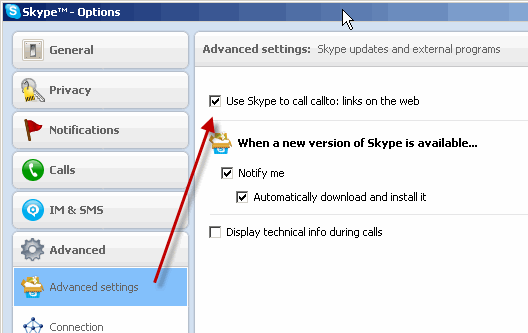
In TntMPD, under the "Tools" menu, click on "Options". Then under the "User Interface" tab, under where it says "When clicking a phone number", choose "Call the number using Skype, ..."
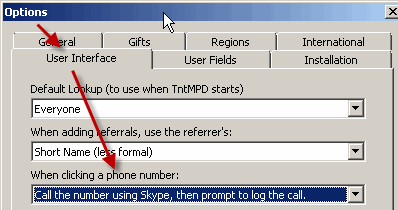
Still having problems? Check out this Skype forum discussion:
http://forum.skype.com/index.php?showtopic=811823