To force a fresh install of TntConnect via CrossOver on your Mac:
1. Make sure TntConnect isn't currently running.
2. Delete all of your existing CrossOver "bottles".
For each bottle, click on it, and then click "Delete Bottle".
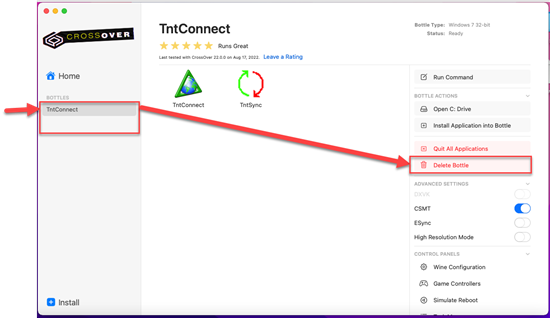
On older versions of CrossOver, you'll see this: To see all of your existing bottles, click the Bottles icon in the CrossOver tool bar. Then, for each bottle, select it and click the delete button below:

3. After you delete all of your existing bottles, you can follow these instructions for installing TntConnect: https://www.tntware.com/tntconnect/faqs/en/how-can-i-run-tntconnect-on-my-mac.aspx
Don't worry, you won't lose your data. Your TntConnect database files are typically stored in your “Documents” or "Dropbox" folder. Think of it this way: Reinstalling Word won’t cause you to lose all your Word documents.