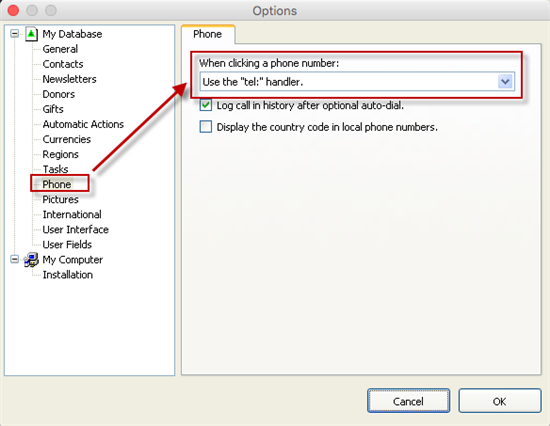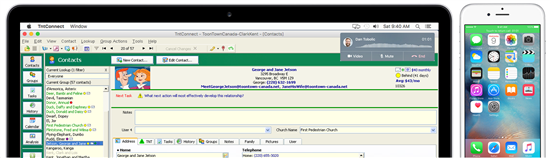
Mac OS X 10.10 (Yosemite) introduced a feature called Continuity. This feature allows you to pair your Mac and iPhone, and one of the features it allows is to auto-dial your iPhone to make cellular calls.
You can read about this feature from Apple's website:
For TntConnect to work with the auto-dialing feature, you must tell TntConnect to auto-dial using the "tel:" handler. To do this, under the "Tools" menu, click "Options". Then in the Phone section, you'll see it: