Sometimes when you are downloading gifts, TntMPD will give you the unsettling message, "These gifts will be removed from TntMPD".
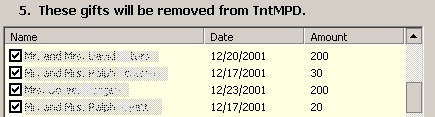
Here TntMPD is attempting to reconcile the database on your home computer with the database from your donation system on the Internet. It sees gifts which are in your home database which it doesn't see on the Internet database, therefore it wants to remove them. Why? Well, if the two databases were not the same, your home database wouldn't accurately reflect the database from your donation system, which is the more accurate database. Your home database then wouldn't make sense.
This situation often occurs if you enter your gifts on your home computer first. For example, you may receive a cheque from John Doe, enter it into TntMPD on your home computer, then send the cheque to your donation system for processing. But your donation system may not have added the cheque before the next time that you download your donations from the Internet. TntMPD will see one gift on your home computer but no cooresponding gift in your donation system on the Internet. What is going on? TntMPD then tells you that it wants to remove this gift.
You can reason with TntMPD, however, by unchecking the gift. Then TntMPD will ask you why you want to keep this gift, but will not remove the gift.
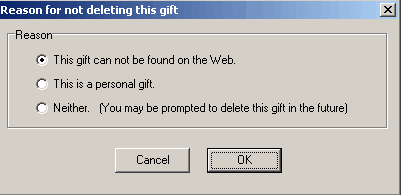
You can at this point elect to keep a gift that TntMPD will never find on the Internet. The two databases will not be fully reconciled to each other, but that is a choice which you can make.
What do you do if you know that both databases hold a gift and TntMPD still asks to remove the gift? This can happen if you specify a date range for downloading gifts and the gift on your home computer is not within that range. For example, you may have a gift on your home computer from Jan 1, 2001 that you know is also in the donation system on the Internet. However, you are asking TntMPD to download only gifts from Dec 1, 2001 to Dec 31, 2001. TntMPD sees the gift from Jan 1, 2001 on your home computer, but cannot see it in the gifts on the Internet because they are only from Dec 1, 2001 to Dec 31, 2001.
In this case, click the Prev button in TntMPD and change the date range to include Jan 1, 2001. This will cause TntMPD to download the gift from the donation system on the Internet. Once TntMPD has reconciled that gift with the gift on your home computer, it will not ask you about it again.
TntMPD gives a 30 day grace period before it asks to delete a gift. That is, if you enter a gift on Nov 1, 2001, TntMPD will wait until Dec 1, 2001 before it will ask to delete a gift. This gives your donation system 30 days to enter the gift so that TntMPD can find it on the Internet.
Dealing with Manually Entered Gifts
If you are entering gifts manually, and these gifts are not going to be available from an organization that provides TntMPD users a compatible web download or email attachment, then be sure to mark the gifts as "Not available on the web". This causes TntMPD to leave the gifts alone.
You can make this the default action. Under the "Tools" menu, click on "Options". Then under the "Gift" tab, unchceck the box that says, "Mark manually entered gifts as 'Available on Web' by default".
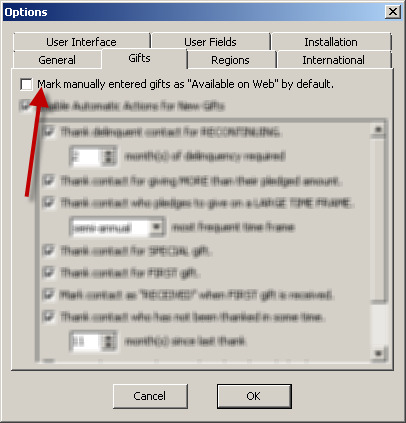
<!-- #EndEditable -->